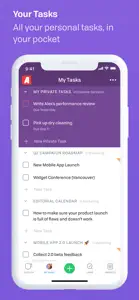Trusted by the world’s leading teams at Apple, TED, Red Bull, Shopify, and Yale. Join the 5,000+ companies that are working smarter and faster with Flow.
Teams choose us when email, endless lists, sticky notes, and to-do apps aren’t enough. Flow puts everything you need to get work done in one place. It’s the calm, organized way to manage projects and achieve more together.
WHAT YOU’LL LOVE ABOUT FLOW
• Collect your thoughts. Quickly jot down tasks for to-dos, reminders, ideas, and requests, so nothing slips through the cracks.
• Never miss a detail. Easily add due dates, sub-tasks, tags, assignees, followers, details, and files to your tasks.
• Highlight what’s important. Choose from four levels of task priority and set due times on your tasks to clearly set expectations with your team.
• Stay organized. Create projects to organize your team’s work, stay on track, and hit deadlines. Visualizing your team’s work is easy with our lists, boards, and cards.
• Share your thoughts. Comment on tasks from anywhere to clarify instructions, add details, or ask questions.
• Have deeper discussions in Chat. For more intensive planning or brainstorming, switch over to Chat to let the conversation breathe.
• Stay up to date. Track activity across your company and be notified about the projects, tasks, and conversations you’re working on or following.
• Find anything in seconds. Search across all of your tasks and projects to find the information you need quickly.
USE FLOW ACROSS DEVICES
No matter where your work takes you, or what your day looks like, we made sure Flow works for you. Use it in your favorite browser, as a desktop app, on your mobile phone, and even in your favorite tools (like Slack). Flow automatically syncs across all of your devices, so you never miss a beat.
ABOUT FLOW
We’re a fully remote, independent, and bootstrapped team. We created Flow because we wanted a simple, beautiful tool to do more, be more and achieve more together. We hope you’ll give Flow a try!
HELP
Having trouble? Reach out to help@getflow.com. We’ll be happy to help.
Your use of this app is subject to our Terms of Service (https://www.getflow.com/terms/) and Privacy Policy (https://www.getflow.com/privacy/).
Show less