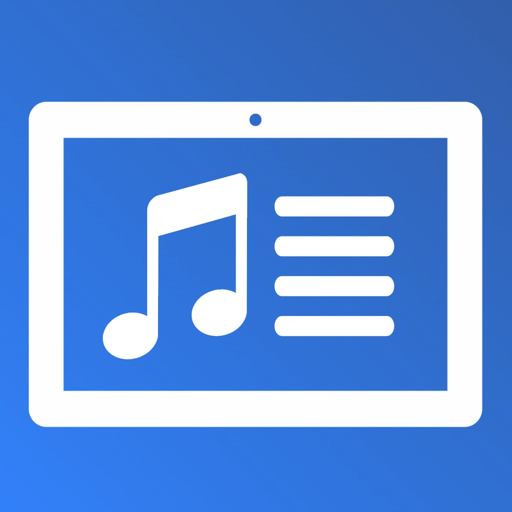Free

FracPad III
Now AxeFx® III compatible !
⭐️2.5 / 5
Rating
🙌2
Ratings
📼4 scs
Content
📦~ in 2 months
Updates frequency
- Versions
- Price History
- Description
- FAQ
All Versions of FracPad III
3.51
April 17, 2024
- Fixes Amp block parameters names : They're now longer and reflect more the ones used on the fasDevice/AxeEdit
- Fixes MultiDelay block parameters not shown on specific MultiDelay types. Now all parameters are always shown. Some may not act on specific MultiDelay types though
- Supports AxeFx III firmware 25.00
- Supports FM9 firmware 7.00
- Supports FM3 firmware 8.00b1
More3.50
November 14, 2023
- AxeFx III 23.00 support
- FM9 5.01 support
- FM3 7.00 support
3.49
October 3, 2023
Fixes parameters not always polled correctly when presets changing
3.48
July 28, 2023
- AxeFx III firmware 22.01 support
- FM3 firmware 7.00b3 support
- FM9 firmware 5.00b1 support
- Fixes Mixer2/3/4 blocks parameters not displayed
- Adds Sliders Linear mode editing sensibility setting
- Fixes FM9 links creation/deletion
More3.47
June 25, 2023
Dynacab support on firmware 22.00
3.46
December 14, 2022
- AxeFx III firmware 21.01 support
- FM9 firmware 4.00 support
- FM3 firmware 6.00 support
More3.45
August 17, 2022
Fixes 3.44 crashes on FM9/FM3
3.44
August 16, 2022
- AxeFx III firmware 20.04b1 support
- FM9 firmware 3.00 support. Please note this is now the minimum firmware version required for FM9 operating in FracPad
- FM9 bypass states are now correctly synced
- Cab block bank/slot access is fixed on AxeFx III/FM3/FM9
More3.43
June 14, 2022
- AxeFx III 20.00 support
- FM3 5.03 support
- FM9 2.02 support
3.42
April 16, 2022
- AxeFx III 19.06 support
- FM3 5.02 support
- FM9 2.01 support
Price History of FracPad III
Description of FracPad III
Control your AxeFx® II/XL/XL+/III, FM3/FM9 or AX8/FX8®.
Modify your presets layout, name and blocks settings, load or save presets, and many more functions !
• For AxeFx II/XL/XL+ control you will need a 3rd party MIDI interface.
• For AX8/FX8, direct USB connection is needed as the AX8/FX8 does not support MIDI port sysex anymore !
• For AxeFx III/FM9 control, a USB connection (with Apple's USB camera adapter) is highly recommended.
However, a bluetooth connection with Yamaha MD-BT01 can work, but is not officially supported.
• AxeFx generation 1 are not supported.
A full description of the connection options is available here : https://wiki.fractalaudio.com/axefx2/index.php?title=FracPad
Show less
FracPad III: FAQ
Yes, FracPad III works on iPad devices.
The FracPad III app was released by Granvaud Alexandre.
FracPad III currently supports iOS 11.0 or later.
The average rating for the FracPad III app is 2.5.
The Primary Genre Of The Fracpad Iii App Is Utilities.
The current version of the FracPad III app is 3.51.
The latest FracPad III update was rolled out on July 3, 2024.
The FracPad III app launched on February 5, 2023.
The FracPad III app contains no objectionable material and is suitable for children aged Granvaud Alexandre.
You can use the FracPad III app in .
No, FracPad III is not available on Apple Arcade.
No, FracPad III does not offer in-app purchases.
No, FracPad III does not support compatibility with Apple Vision Pro.