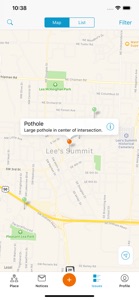Free
⭐️4.5 / 5
Rating
🙌31
Ratings
📼5 scs
Content
📦~ in 3 months
Updates frequency
🗣❌ unsupported
Your locale
- Versions
- Price History
- Description
- FAQ
All Versions of LS Connect!
5.16.0
December 15, 2023
- Upgrade iOS version
5.15.0
August 22, 2023
- Fix inconsistent photo thumbnails during request submission
- Fix caching issue preventing user account switching
- Misc. fixes
More5.13.0
April 27, 2023
- Improved request form UI to support block submission option
- Added link to Manage Account from user profile
- Bug fixes
More5.8.4
December 6, 2020
We’re updating our iOS application to support the following:
• Swipe left to flag comments
• Accessibility improvements on color contrast, font sizes, and button sizes
• Bug fixes for the map and list views of Requests
More5.6.9
May 12, 2020
• Fixes crash after commenting in iOS 13.4
5.6.8
April 24, 2020
• Check out the new design and updated options for searching, sorting, and filtering in SeeClickFix iOS that gives citizens a more dynamic way to view and manage 311 requests they care about while also providing local governments and service organizations with a mobile tool focused on their individual or departmental work needs, requirements, and daily tasks.
• We upgraded to iOS 13 for related improvements in functionality and performance
More5.6.4
February 18, 2020
Service providers can now update the due date of a request right from the app.
More5.6.0
July 31, 2019
Communication is critical so we've improved commenting on requests with a new design and better image loading and status changes
We've also added internal commenting for service providers to better facilitate the communications necessary to resolve requests
We included deep linking to requests so you can have direct access to issues in the app from shared links in emails or messages
Last but not least, we smashed a few bugs in viewing and navigating organizations in your area, updated the issue card UI, and made it easier to share issues with your neighbors
More5.2.1
January 30, 2019
Performance updates.
Manage in crm link for service providers and improved messaging for reporting.
More5.1.10
November 26, 2018
Price History of LS Connect!
Description of LS Connect!
LS Connect! is a free download for your mobile device which helps keep you connected to important City of Lee’s Summit, Missouri, news and information, and also allows you to easily report some common non-emergency concerns such as potholes, code violations, streetlight outages, and more. LS Connect! is powered by SeeClickFix.
LS Connect!: FAQ
The LS Connect! software is not compatible with iPad devices.
City of Lee's Summit is the creator of the LS Connect! app.
The minimum iOS requirement for the app is 15.0 or higher.
Users are raving about LS Connect!, which has an exceptional rating of 4.5 out of 5.
Ls Connect! Relates To The Utilities App Genre.
The newest version of LS Connect! is 5.16.0.
LS Connect! updated its app on July 5, 2024.
The release date of the app was February 6, 2023.
The content advisory rating for LS Connect! is City of Lee's Summit.
The following list of languages is supported by the LS Connect! app: Arabic, English, French and 10 more.
No, LS Connect! is not featured on Apple Arcade.
Unfortunately, users cannot make in-app purchases within LS Connect!.
No, LS Connect! does not provide support for Apple Vision Pro.