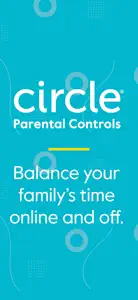Summary of user reviews
Positive highlights
Negative highlights
What's New in Circle Parental Controls App
2.31.1
June 24, 2022
This release fixes a handful of minor bugs. If you have questions, please visit support.meetcircle.com.
MoreSubscription plans
Monthly
Keep kids safe: block & limit screen time
Reviews of Circle Parental Controls App
Alternatives to Circle Parental Controls App
More Applications by Circle Media Incorporated
FAQ
Is the Circle Parental Controls App app compatible with iPads?
Yes, you can use the Circle Parental Controls App app on iPad devices.
Who created Circle Parental Controls App?
Circle Media Incorporated is the developer of the app.
What’s the minimum iOS version needed for the Circle Parental Controls App app?
Currently, Circle Parental Controls App supports iOS 13.0 or later.
How do users rate the Circle Parental Controls App app?
The overall user rating of Circle Parental Controls App is 4.2.
What category is the Circle Parental Controls App app?
The App Genre Of The Circle Parental Controls App App Is Lifestyle.
What is the newest version of Circle Parental Controls App?
The latest version of the Circle Parental Controls App app is 2.31.1.
What date did the latest update for Circle Parental Controls App come out?
The date of the latest Circle Parental Controls App update is January 5, 2025.
What date did Circle Parental Controls App come out?
Circle Parental Controls App became publicly available on February 5, 2023.
What age is Circle Parental Controls App appropriate for?
The content advisory rating for the Circle Parental Controls App app is Circle Media Incorporated.
What are the languages available on Circle Parental Controls App?
Circle Parental Controls App is now available to use in English, French, Spanish.
Does Apple Arcade support Circle Parental Controls App among its available titles?
Unfortunately, Circle Parental Controls App is not on Apple Arcade.
Are there opportunities for in-app purchases in Circle Parental Controls App?
Indeed, Circle Parental Controls App provides opportunities for in-app purchases.
Is Circle Parental Controls App fully compatible with Apple Vision Pro?
Unfortunately, Circle Parental Controls App is not fully compatible with Apple Vision Pro.
Are ads featured prominently in Circle Parental Controls App?
Yes, ads are featured prominently in Circle Parental Controls App.