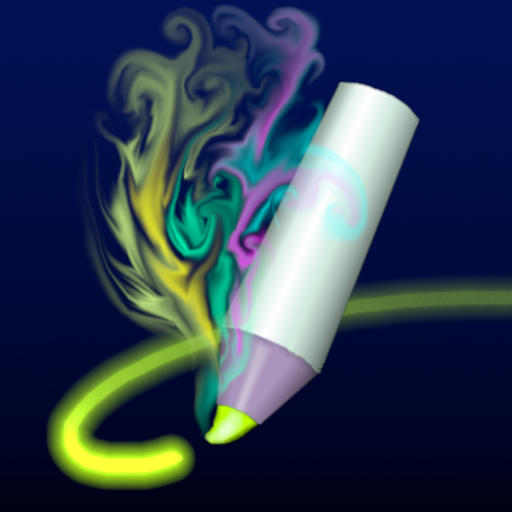Free

Calligraphy Calm - Ink Brush
Watercolor Painting & Drawing
⭐️3.4 / 5
Rating
🙌46
Ratings
📼1 vid & 8 scs
Content
📦~ in 1 month
Updates frequency
🗣❌ unsupported
Your locale
🧾$2.99
In-App Purchase
- Versions
- In-App Purchases History1
- Price History
- Description
- FAQ
All Versions of Calligraphy Calm
2.2.8
January 7, 2024
- updated with new software
- the Upgrade button is now removed in Pro mode
More2.2.7
April 15, 2023
- fixed some small bugs
- updated with new software
2.2.6
January 25, 2023
- attempted to fix crashes on less powerful devices.
2.2.5
January 16, 2023
- fixed a bug when the ornaments appeared under the color palette
2.2.4
January 7, 2023
- fixed a bug on the upgrade page & help guide
2.2.3
January 3, 2023
BIG NEW YEAR UPDATE!
- We've doubled the ink colors for Pro users to 34 in total!
- Free users now have 3 trial colors to try + black ink
- The eraser tool is now available for Free users
- Simplified the eraser tool (it now works separately from the brushes)
- New year, new yellow app icon :)
More2.2.2
November 30, 2022
- BIG update for iPhone users! Improved UI to avoid the navigation bar at the bottom of the screen.
- Updated In-App Purchase software to fix previous problems restoring the app.
More2.2.1
October 6, 2022
- updated with new software
2.2
May 21, 2021
- added language support in more places (Japanese, Korean, Chinese)
- added a link to our latest app (Logo King - Vintage Logo Maker)
More2.1
May 20, 2021
- More language support in much of the app (English, Japanese, Korean, Chinese)
- Free users can now save 6 artworks
- Added occasional Ads
MoreCalligraphy Calm In-App Purchases History
$2.99
Calligraphy Calm PRO
Unlock all Features
Price History of Calligraphy Calm
Description of Calligraphy Calm
Calligraphy Calm - Ink Painter is a minimalist art app in the tradition of Chinese and Japanese painting and calligraphy.
Create a realistic, fluid ink painting effect on your iPhone and iPad with the swipe of your finger!
Practice the art of simplicity and capture the essence of your subject.
OUR BRUSHES
Our brushes create a dynamic 'tapered' line effect, which produces a beautifully organic feel for handwritten typography and drawing.
Try overlaying brush strokes and you will find the ink colors merge with the paper texture.
Move your finger QUICKLY to increase the thickness of the line and SLOWLY to get a really thin line. This is what makes our brushes unique.
Bigger brushes produce a rougher line texture.
SPECIAL FEATURES
To keep the app in line with Asian traditional painting you can add:
• Ornamental borders to frame your art or calligraphy
• Red stamps in the style of Chinese chops (choose from 22 designs)
HOW TO ENJOY CALLIGRAPHY CALM
1) Use the painting tools for calligraphy writing or art.
2) Get into the flow of minimalist painting and feel calm.
3) Save your progress to the gallery *
4) Download your best designs to your device Photos for safe keeping.
*Please note - Your paintings are saved to your device. Deleting the app will delete your saved artwork.
FREE version:
• 3 brushes
• 3 ink colors + black
• 4 paper textures
• Eraser tool
• Save 6 paintings to your Gallery screen
• Download images to your Camera Roll
To unlock all ink colors, all papers and tools please upgrade to the PRO version.
PRO upgrade:
• Save unlimited paintings to your device
• 34 inks colors (with gradient depth)
• 2 pens + 4 brushes
• All paper textures
• Eraser tool (use it in combination with the brushes)
• Remove the watermark logo on image downloads
• Remove Ads
Paint your way to calm :)
Show less
Calligraphy Calm: FAQ
Yes, Calligraphy Calm works on iPad devices.
Frosby Designs Ltd. is the creator of the Calligraphy Calm app.
Calligraphy Calm currently supports iOS 12.0 or later.
The average rating for the Calligraphy Calm app is 3.4.
The Primary Genre Of The Calligraphy Calm App Is Graphics & Design.
The latest Calligraphy Calm version released is 2.2.8.
The latest Calligraphy Calm update was rolled out on July 1, 2024.
The Calligraphy Calm app launched on February 5, 2023.
The Calligraphy Calm app contains no objectionable material and is suitable for children aged Frosby Designs Ltd..
You can use the Calligraphy Calm app in English, Japanese, Korean and 2 more.
Unfortunately, Calligraphy Calm is not on Apple Arcade.
Indeed, in-app purchases are part of the offerings in Calligraphy Calm.
No, Calligraphy Calm does not support compatibility with Apple Vision Pro.