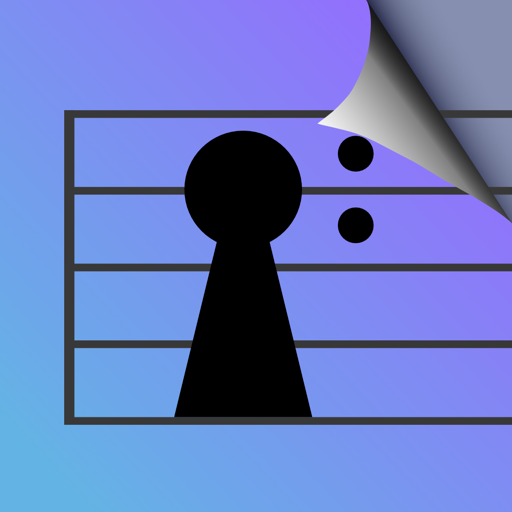Free
⭐️3.7 / 5
Rating
🙌3
Ratings
📼0 sc
Content
📦~ in 5 months
Updates frequency
🗣❌ unsupported
Your locale
- Versions
- Price History
- Description
- FAQ
All Versions of Scoremusic
1.0.7
May 7, 2024
- Fix Continuous page turn in setlist
- Allow backward page turn in Setlist
- Allow page turn while page is zoomed in
- Allow vertical dragging of toolbar within the page ( only when page is in edit mode )
- Allow highlighting of frame of page when selecting leader layer
- Support for page navigation using page scroller
- Support for rental of music scores ( displaying of rented scores and hiding of expired rented scores )
- Added new popup message indicating App is offline when accessing setlist and file while App is in offline mode
- Fix for App freezing when going from offline to online mode
- Fix saving of pencil color during session
More1.0.5
February 3, 2021
-Bug fixes related to iOS 14
-Continuous page turn in Setlist
-UI fixes
More1.0.4
December 10, 2019
Bugfixes related to iOS 13
1.0.3
July 10, 2019
- Smaller bugfixes
1.0.2
July 4, 2019
- Added security
- Fixed bugs
- Added demo scores
1.0.1
January 15, 2019
Added User Guide as linked to pdf that opens in bowser.
1.0
December 31, 2018
Price History of Scoremusic
Description of Scoremusic
Scoremusic is the most innovative professional digital sheet music tool on the market for reading, annotating and sharing music in groups. Our target customers are any kind of orchestras, choirs, music schools, students, interpreters etc.
Scoremusic provides a cloud service where you can sign up to create an account to store sheet music (PDF files) and make setlists for concerts and rehearsals.
Having a Scoremusic account enables all your data to be stored on the Scoremusic cloud and automatically synchronized across the web and the app online, in real time. Furthermore, all the data can be used offline with your iPad! Your annotations and changes made offline will be saved and synchronized with the cloud once you are connected to the Internet.
Features
-Import PDF
-Edit composition name/author/category
-Search music by name of the composition/author
-Filter music by categories
-Sort music by newest/oldest (according to added time)
-Sort music by A-Z/Z-A
-Add setlist
-Edit setlist
-Search setlist by name
-View all setlists grouped by All/Future/Past/Without date
-Create layer(s) for annotations
-See annotations made by the group leader in real time
-Use pencil, marker, eraser for annotations
-Zoom in and out on your music
-Use bookmarks and shortcuts for navigation
-Turn page manually or use bluetooth foot pedal
User Guide: http://app.scoremusic.me/user_guide.pdf
Show less
Scoremusic: FAQ
Yes, Scoremusic is compatible with iPad devices.
The creator of Scoremusic is Applaud OU.
Scoremusic minimum iOS requirement is iOS 14.0.
The overall user rating of Scoremusic is 3.7.
The Main Genre Of The Scoremusic App Is Music.
The current version of the Scoremusic app is 1.0.7.
Scoremusic rolled out its latest update on July 2, 2024.
Scoremusic originally came out on February 5, 2023.
Scoremusic is suitable for children aged Applaud OU.
Scoremusic is available in American English, Estonian.
Unfortunately, Scoremusic is not on Apple Arcade.
No, Scoremusic does not allow for in-app purchases.
No, you cannot use Scoremusic with Apple Vision Pro.