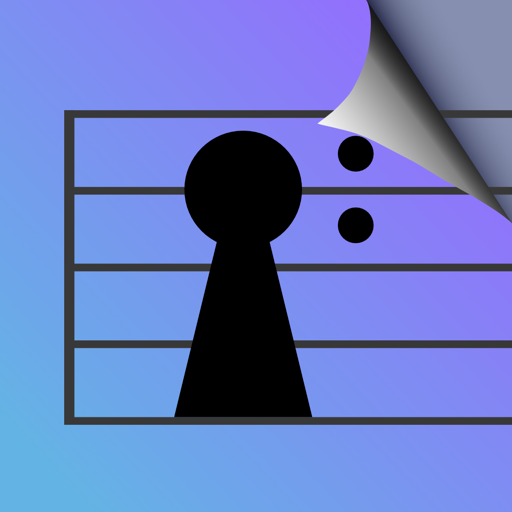$12.99

Paperless Music
All Music. No Paper.
⭐️4.8 / 5
Rating
🙌649
Ratings
📼3 vids & 10 scs
Content
📦w/o updates
Updates frequency
🗣❌ unsupported
Your locale
- Versions
- Price History
- Description
- FAQ
All Versions of Paperless Music
6.0.1
April 11, 2023
• Fixed an issue related to hiding all filter properties.
• Improved a couple of things related to music with sections.
More6.0
March 29, 2023
• Switch between your music and collections in the new sidebar.
• Describe and classify your music in more detail with many new properties.
• Manage what’s visible in your library with powerful new filters.
• Create smart folders to keep your library organized.
• Customize the user interface with new view modes and settings.
• Be more productive with the numerous refinements made to the design.
• Double tap your Apple Pencil to undo when a new setting is enabled.
More5.3.1
February 10, 2023
• Fixed a couple of minor issues.
5.3
February 2, 2023
• Forty-nine new symbols have been added.
• The list of symbols can now be edited to show only the ones you want and in the order you choose.
• A setting has been added for changing the page color.
• The performance of undo and music editing in the viewer has been improved.
More5.2.1
December 10, 2022
• Minor improvements related to landscape mode.
5.2
November 16, 2022
• All Apple Pencil settings are now supported.
• A setting has been added for automatically entering drawing mode when writing on a page with the Apple Pencil.
• A setting has been added for opening a document or collection from the last viewed page.
• A setting has been added for using the PDF filename instead of title during import.
• Undo and redo have been enhanced to include all types of editing in the viewer, including drawing, text, symbols, links, white areas, and page clearing.
• Landscape mode on iPhone has been extended to the entire app.
• Document icon sizes have been slightly reduced for improved presentation, and a third size has been introduced for iPhone.
• Text entry on iPhone has been improved.
• Searching within the user guide is now possible.
• When importing documents, duplicates are now detected and a prompt is shown for how to handle them.
• Selecting all documents on the Music screen is now possible.
• The genres of multiple documents can now be edited at the same time.
More5.1.1
October 10, 2022
• Improved the smoothness of scrolling and page turning.
5.1
October 6, 2022
Vertical Scrolling
• In addition to horizontal scrolling, two types of vertical scrolling have been introduced: compact and full height.
• Easily scroll music by half the screen height or by one full screen.
Links that Scroll
• Links are even more powerful with the introduction of automatic scrolling.
• Simply set the amount of time, and the link will scroll rather than jump to the end.
Tap Zones
• Tap the edge of the screen to turn the page forward or back.
• Tap zones can be turned on or off to suit your preference.
Facial Gestures
• Move your face and head to turn pages or follow links.
• Customize the gestures and actions to your taste.
• (A device with a TrueDepth camera is required.)
More5.0.1
August 20, 2022
• When editing a collection, a music document can once again be tapped to view it.
• Sharing a collection has been fixed.
More5.0
August 11, 2022
iPhone
• The full functionality of the app is now available on iPhone.
• Easily transfer your entire music library between devices using the Archive feature, or share specific music and collections.
Sections
• Define one or more sections in any music document.
• Each section has its own title, composer, and more, just like a music document.
• Perfect for fake books, song books, and scores with multiple movements.
• Collections can include documents as well as individual sections.
Other Enhancements
• When drawing, hide the top bar to make more room.
• When importing PDF files, annotations are now included.
• Before importing an archive, optionally view its details.
• Rearrange a collection’s members by title.
• Create more genres and tags.
• Long press any music document and select 'Duplicate' to quickly make a copy.
• For a PDF-based music document, the original PDF file can now be shared.
Be sure to check out the newly updated user guide for more information about all these features.
MorePrice History of Paperless Music
Description of Paperless Music
Add your sheet music, guitar tabs, fake books, and scores, and leave your paper behind. Organize, annotate, practice, and perform with the most powerful yet easy-to-use music viewer and manager.
Whether you’re a student or teacher, whether you play in a band, sing in a choir, or gig on the weekends, and no matter what style of music you play, you can count on the app’s reliability for live performances and go paperless with confidence.
Build Your Library
• Import PDF files from the Files app, Mail, a web browser, or other sources.
• Import PDF files from file manager apps that integrate with the Files app, such as Dropbox and many others.
• Transfer music to your device using AirDrop.
• Scan your music with the camera-based document scanner.
• Import images from the Photos app.
• Describe and classify your music in as much detail as you want with information like title, composer, artist, genres, tags, instruments, key, duration, time signature, rating, difficulty, tempo, track, web link, and notes.
• Add scores with multiple movements or books with multiple songs, then organize them into sections.
• Add a track from the Music app to any music. Play it back from the library or the viewer.
Organize Your Music
• Create collections to make groups of music.
• Collections can be used for just about anything, like making a setlist for a performance, or creating a virtual binder or book.
• Easily find the music and collections you’re looking for with the power of filters.
• With a few quick taps, for example, you can show music that’s in a major key with a 4/4 or 6/8 time signature, having a tempo between 120 - 135 beats per minute.
• Create smart folders to automatically keep your music and collections organized.
Practice and Perform
• View music in portrait or landscape mode.
• Scroll music horizontally or vertically.
• Turn pages by swiping, moving the slider, or tapping the edge of the screen.
• Use facial gestures to turn pages or follow links. (A device with a TrueDepth camera is required.)
• Use a Bluetooth page turner, such as those from Coda Music Technologies, PageFlip, and AirTurn.
• Create links to jump or scroll from one page to another.
• Links are great for music with repeats or codas. They also allow music to be automatically scrolled with precise timing.
• Use the pencil and highlighter tools to write on music with your finger or with the Apple Pencil. All Apple Pencil settings are supported.
• Add text with options for size, rotation, color, font, and justification.
• Choose from a wide selection of symbols to add fingerings, dynamics, accidentals, and more to your music.
• Use the low-latency metronome with options for sound, visuals, accent, and count off.
Share and Archive
• Share your music and collections with other Paperless Music users, with or without your annotations.
• Share music in native format to preserve all information, or share in PDF format for general sharing and printing.
• Create an archive of your library to easily back up, restore, or transfer everything to another device.
And Much More
• Set the page color of your music.
• Undo any edits made to any page of your music while the viewer is open.
• Choose from six view modes for music and three view modes for collections.
• Batch edit genres, tags, and instruments.
• Customize many aspects of the app’s behavior in settings.
• Adjust the text size in the Settings app to boost or shrink the size of text throughout the app.
• Search using Spotlight. Find and launch right into your music even when the app isn’t running.
• Learn more by reading the integrated, searchable user guide, accessible from the app’s home screen and from the website.
• Aside from importing music and playing back tracks from remote sources, no network access is needed, allowing you to perform in any environment.
Paperless Music has no ads, no in-app purchases, and no subscriptions. There is no sign-in and there are no accounts.
www.paperlessmusic.com
Show less
Paperless Music: FAQ
Yes, Paperless Music supports iPad devices.
Paperless Music was launched by Agilstream, LLC.
The Paperless Music app requires iOS 15.2 or later.
The Paperless Music app has a user rating of 4.8.
The App Genre Of Paperless Music Is Music.
6.0.1 is the newly released version of the Paperless Music app.
The latest Paperless Music update came out on July 4, 2024.
Paperless Music launched on February 5, 2023.
The Paperless Music app is suitable for children aged Agilstream, LLC.
The Paperless Music app is now available in English.
Unfortunately, Paperless Music is not on Apple Arcade.
Unfortunately, in-app purchases are not available within Paperless Music.
Unfortunately, Paperless Music is not optimized for use with Apple Vision Pro.