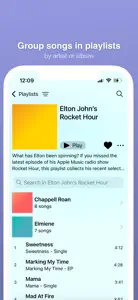Everything I need in a music player (almost)
Other than bug fixes, the only thing this is missing (and this is an important feature for me) is the ability to select multiple items at once for bulk playlisting/favoriting. It's so tedious to (since I can't press and hold on tracks without crashing) play each track and favorite from the player over and over.