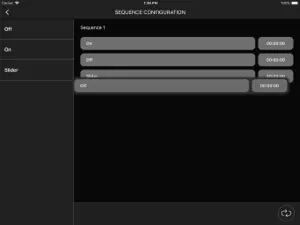LiNA Connect
Blu2Light Lighting Control
Details about LiNA Connect
- Released
- Updated
- iOS Version
- Age Rating
- Size
- Devices
- Languages
Features
Developer of LiNA Connect
- Versions
- Price History
- Description
- FAQ
Version History of LiNA Connect
3.3.0
June 4, 2024
We are constantly working on improving and extending LiNA. If you have any suggestions, please contact us via Support-URL. With this version we have worked on the following topics: New Features: - Extension of the test button function with the option of setting an FG to automatic or manual mode. - Follow Mode DMX for the transmission of dimming levels. Improvement: - Symbol overlays in the FG are no longer overwritten. Fixes: - Fixed a bug where the name of the first node was also displayed for subsequent scanned nodes during “continuous import” in the LiNA Connect app. - Fixed a crash of the LiNA Connect app when scanning the QR code.
More3.2.0
December 7, 2023
We are constantly working on improving and extending LiNA. If you have any suggestions, please contact us via Support-URL. With this version we have worked on the following topics: New Features: - Blind control via Blu2Light relay. - DT8 functionality for the Blu2Light Smart Night NC-GPS/NC/N-ME product family. - Function can be activated to set the LED to “Identify” as soon as motion is detected. (This function is used to make it easier to set up the motion detection by sensor) Improvement: - 2 new functional groups for the tilt angle in blind mode. - Blu2Light relay has visible functional group. - If the “Power on level” is reset, the node executes the action, as if a power on cycle had just been Run through. - Interface for event trigger via GW (enables movement events from another mesh). - B2L Server DEMO: Colour control via GW (A colour call always sets the FG to the "manual" state). Fixes: - "Manual reference movement" button is available in blind mode (Blu2Light relay).
More3.1.0
May 4, 2023
We are constantly working on improving and extending LiNA. If you have any suggestions, please contact us via Support-URL. With this version we have worked on the following topics: New Features: - Micro BMS implementation - Blu2Light DMX integration - Implementation of a "BlueRange Mode" at project level Improvement: - Display of a warning message when setting all scenes to 0%. - Integration of a "Sensor Test Mode" to activate a signal LED feedback in the case of movement. - Power on last state (for fixtures with appropriate firmware) Fixes: - Follow Me error (deletion of a master FG) - Lost systems after LiNA Connect update - Fading with too many icons in device tile - Smart Night error with time change table - App was blocked when using the template mode at a certain step
More3.0.6
March 6, 2023
We are constantly working on improving and extending LiNA. If you have any suggestions, please contact us via Support-URL. With this version we have worked on the following topics: - Bugfixes
More3.0.5
February 27, 2023
We are constantly working on improving and extending LiNA. If you have any suggestions, please contact us via Support-URL. With this version we have worked on the following topics: - Bugfixes
More3.0.4
February 14, 2023
We are constantly working on improving and extending LiNA. If you have any suggestions, please contact us via Support-URL. With this version we have worked on the following topics: - Optimized notification for available firmware updates - Bugfixes
More3.0.3
October 13, 2022
We are constantly working on improving and extending LiNA. If you have any suggestions, please contact us via Support-URL
3.0.1
June 13, 2022
FIX: There was a problem when importing old backups. This was fixed with this Version.
3.0.0
June 8, 2022
- General improvements - Integration of the B2L LAN Gateway - Improved handling, relay module
More2.1.0
September 8, 2021
• Add One-Button feature • Add latest Firmware We are constantly working on improving and extending LiNA. If you have any suggestions, please contact us via Support-URL
MorePrice History of LiNA Connect
Description of LiNA Connect
LiNA Connect: FAQ
Can LiNA Connect be used on an iPad?
Yes, LiNA Connect is available for iPad users.
Who launched the LiNA Connect app?
BlueRange GmbH built the LiNA Connect app.
What is the minimum iOS version to run LiNA Connect?
The minimum iOS requirement: 13.0.
What is the overall app rating of LiNA Connect?
Currently, there are no user ratings available for LiNA Connect.
What is the category of the LiNA Connect app?
Lina Connect Relates To The Productivity App Genre.
Which version of LiNA Connect is the latest one?
3.3.0 is the newest version of LiNA Connect.
When did the last LiNA Connect update come out?
December 1, 2024 is the date of the latest update of the LiNA Connect app.
When did LiNA Connect get launched?
LiNA Connect officially launched on February 6, 2023.
What age is suitable for the LiNA Connect app?
LiNA Connect is considered child-appropriate and rated BlueRange GmbH.
What languages are available on LiNA Connect?
The following list of languages is supported by the LiNA Connect app: English.
Does Apple Arcade provide access to LiNA Connect for its subscribers?
No, LiNA Connect is not featured on Apple Arcade.
Can users make in-app purchases in LiNA Connect?
Unfortunately, users cannot make in-app purchases within LiNA Connect.
Does LiNA Connect provide support for Apple Vision Pro?
No, LiNA Connect does not provide support for Apple Vision Pro.
Are users exposed to ads in LiNA Connect?
No, users are not exposed to ads in LiNA Connect.