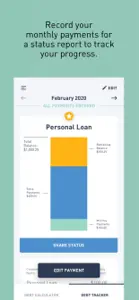About Debt Snowball Calculator
- Released
- Updated
- iOS Version
- Age Rating
- Size
- Devices
- Languages
Features
Developer of Debt Snowball Calculator
What's New in Debt Snowball Calculator
2.0
October 2, 2020
NEW! Now you can track your debt every month by recording the payments you make to each debt. Once recorded, your debt-free journey will be automatically adjusted.
MoreReviews of Debt Snowball Calculator
Alternatives to Debt Snowball Calculator
More Applications by Jesse Flores
FAQ
Does Debt Snowball Calculator work on iPads?
Yes, Debt Snowball Calculator is compatible with the iPad.
Who made the Debt Snowball Calculator app?
Debt Snowball Calculator was launched by Jesse Flores.
What is the minimum iOS version supported by Debt Snowball Calculator?
Your iOS device must be running iOS 12.1 or above.
What user rating does the Debt Snowball Calculator app have?
The overall rating of Debt Snowball Calculator is 3.6 out of 5, which is okay but could be better.
What’s the genre of the Debt Snowball Calculator app?
The App Genre Of Debt Snowball Calculator Is Finance.
What is the current version of Debt Snowball Calculator?
2.0 is the latest released Debt Snowball Calculator version.
When was the last Debt Snowball Calculator update?
Debt Snowball Calculator’s latest update was rolled out on January 4, 2025.
When was Debt Snowball Calculator first released?
The app was launched on February 5, 2023.
What is the content advisory rating for the Debt Snowball Calculator app?
Family-friendly content, no mature themes or violence.
What languages does the Debt Snowball Calculator app support?
The Debt Snowball Calculator app is now available in English.
Can I find Debt Snowball Calculator within Apple Arcade's selection of games?
Sorry, Debt Snowball Calculator is not available on Apple Arcade.
Are in-app purchases available within Debt Snowball Calculator?
Sorry, in-app purchases are not accessible within Debt Snowball Calculator.
Is Debt Snowball Calculator optimized for use with Apple Vision Pro?
Unfortunately, Debt Snowball Calculator is not optimized for use with Apple Vision Pro.
Are there commercial ads in Debt Snowball Calculator?
No, there are no commercial ads in Debt Snowball Calculator.