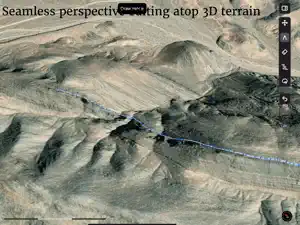About Mapboard GIS
- Released
- Updated
- iOS Version
- Age Rating
- Size
- Devices
- Languages
Features
Developer of Mapboard GIS
What's New in Mapboard GIS
4.3.0
November 3, 2024
Map layer controls - Improve the user interface for showing and hiding map layers - Add an option to show only one map layer at a time, drastically increasing performance for large, multilayer datasets Bug fixes and internal improvements - Fix project file share sheet - Properly upgrade projects from older versions on app startup - More efficient handling of app initialization and project loading - Improve message passing at the top levels of the app - Update the underlying database framework to work with iOS 18
MoreSubscription plans
Full Version
Enable unlimited saving of features
Reviews of Mapboard GIS
Alternatives to Mapboard GIS
FAQ
Is Mapboard GIS iPad-friendly?
Yes, the Mapboard GIS app is compatible with iPads.
Who released the app?
Mapboard GIS was launched by Daven Quinn.
What is the minimum iOS version needed for Mapboard GIS to work?
Your iOS device should have iOS 16.1 or later installed to run the app.
What user rating does the app have?
Mapboard GIS has an exceptional rating of 4.5 out of 5, which is a testament to its quality.
What is the main genre of the Mapboard GIS app?
Productivity Is The Primary Genre Of The Mapboard Gis App.
What is the current version of Mapboard GIS?
4.3.0 is the latest released Mapboard GIS version.
What is the release date of the most recent Mapboard GIS update?
Mapboard GIS’s most recent update was on January 5, 2025.
What was the release date of the app?
The app first launched on February 5, 2023.
What age rating is assigned to Mapboard GIS?
Safe for children to use, no mature themes or inappropriate content.
Which languages does Mapboard GIS support?
Mapboard GIS currently features the following languages: English.
Does Mapboard GIS belong to Apple Arcade's curated library?
Unfortunately, Mapboard GIS is not on Apple Arcade.
Are in-app purchases part of Mapboard GIS?
Indeed, in-app purchases are part of the offerings in Mapboard GIS.
Is Mapboard GIS tailored for Apple Vision Pro compatibility?
Unfortunately, Mapboard GIS is not tailored for compatibility with Apple Vision Pro.
Can I expect ads while using Mapboard GIS?
No, you can not expect ads while using Mapboard GIS.