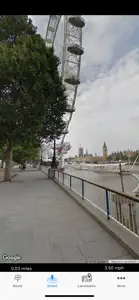I walk around my house a lot, reading news or books on my phone, to get steps in and sometimes it’s just boring. I was looking for an app exactly like this that shows me a virtual walk around cities using google street view, after using a different similar app that works with my treadmill.
It is “herky jerky” like google street view is, where it is more like 360 degree still pictures that mimic a walk down a road, than constant movement down the road, but it is much better than an app that only shows map view with points of interest along the way.
Currently, I’ve only walked New Orleans using this app. I’ve been to a few of the places in real life and chose NO because it’s one of the places I’ve been. Kind of a stroll down memory lane.
I prefer to walk while viewing street view, but found myself switching to the map view often to determine what street I was on. I wish that the street view contained a thumbnail of the map so I could see exactly where I am on the journey as you cannot tell where you are when viewing street view.
Show less