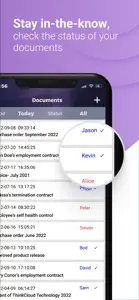- Versions
- Price History
- Description
- FAQ
Version History of SelfieSignP
0.9.13
April 1, 2024
update information page
0.9.12
December 15, 2020
新增功能: 1. 修正細微錯誤
0.9.11
December 9, 2020
新增功能: 1. 修正細微錯誤
0.9.10
November 14, 2019
新增功能 Profile頁面: 1. 新增姓名、職稱欄位 2. 新增會員方案資訊 (顯示到期日、文件/範本額度) 左側選單: 1. 新增 ”My QRcode”選項 2. 關於SelfieSign 新增:管理後台連結、使用手冊 QRcode Scanner:增加關閉掃描器按鍵 範本管理: 1. 增加資料夾新增、刪除、修改名稱功能 2. 增加搬移範本功能 Bugs fix 1. 修正橫向錄影畫面尺寸過小問題 2. 修正第一次詢問慣用手畫面未自動旋轉問題 3. 修正iPad開ActionSheet閃退問題 4. 修正橫向畫面開啟App自動轉正異常問
More0.9.9
September 19, 2019
新增功能: 1.增加範本刪除功能 2.增加QRcode加聯絡人功能 3.增加讀取本機通訊錄(可加為聯絡人) 4.增加導引說明頁 5.增加版本更新提示 6.影像簽名增加慣用手選擇 7.大頭貼增加支援相機拍照上傳 8.文件創建者增加分享可簽署連結/QRcode功能 9.開立文件增加通知功能 功能優化: 1.介面美化 2.聯絡人改為不用對方同意即可加入 3.註冊流程調整(帳號改為免輸入、姓名改為必要欄位、增加職稱欄位) 4.修正設定範本最後一個簽署人錯誤問題 5.修正編輯個人姓名時,設定範本頁聯絡人姓名更新問題 6.修正手機號碼格式判斷問題
More0.9.8
July 24, 2019
修正錄音問題 多國語系切換後登入問題
0.9.7
July 1, 2019
icon更新 處理影像變形問題
0.9.6
May 24, 2019
文件狀態頁面可以要求刪除文件 時區bug修正
0.9.5
May 15, 2019
修正無資料夾顯示時的bug
0.9.4
April 19, 2019
新增資料夾 url跳轉app修改
Price History of SelfieSignP
Description of SelfieSignP
SelfieSignP: FAQ
Is SelfieSignP iPad-compatible?
Yes, SelfieSignP is optimized for iPad devices.
Who is the developer of SelfieSignP?
The SelfieSignP app was launched by THINKCLOUD DIGITAL TECHNOLOGY CO., LTD..
What is the lowest iOS version that SelfieSignP can run on?
SelfieSignP requires iOS 11.4 or later.
How does the app rank among users?
Currently, the SelfieSignP app doesn’t have enough ratings to display.
What genre of app is SelfieSignP?
The App Category Of The Selfiesignp App Is Business.
What is the recent version of SelfieSignP?
0.9.13 is the newly released version of the SelfieSignP app.
What is the date of the latest SelfieSignP update?
The latest update for SelfieSignP was released on October 2, 2024.
When did the SelfieSignP app come out?
The app was initially released on February 5, 2023.
What content advisory rating is assigned to the SelfieSignP app?
Designed for children, contains no adult material.
What languages is SelfieSignP available in?
Currently, the SelfieSignP app supports the following languages: English, Japanese, Chinese.
Can I access SelfieSignP via Apple Arcade's subscription service?
No, SelfieSignP is not on Apple Arcade.
Is SelfieSignP equipped with in-app purchases?
No, SelfieSignP does not feature in-app purchases for users.
Does SelfieSignP offer compatibility with Apple Vision Pro?
No, SelfieSignP does not offer compatibility with Apple Vision Pro.
Does SelfieSignP include ads as part of its experience?
No, SelfieSignP does not include ads as part of its experience.