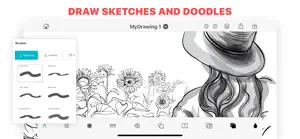About Drawing App Doodle Paint Draw
- Released
- Updated
- iOS Version
- Age Rating
- Size
- Devices
- Languages
Features
Developer of Drawing App Doodle Paint Draw
Summary of user reviews
Positive highlights
Negative highlights
What's New in Drawing App Doodle Paint Draw
5.1.3
December 23, 2021
This update has performance improvements and even more layers. We hope you have as much fun with Drawing App Doodle as we did making it. And we can’t wait to get back to making whole new ways for you to create. Don’t forget to show us your love in review section.
MoreReviews of Drawing App Doodle Paint Draw
Alternatives to Drawing App Doodle Paint Draw
More Applications by Mohar Singh
FAQ
Does Drawing App Doodle Paint Draw support iPad devices?
Yes, Drawing App Doodle Paint Draw can be used on iPad devices.
Who is behind the development of the Drawing App Doodle Paint Draw app?
The Drawing App Doodle Paint Draw app was released by Mohar Singh.
What is the minimum iOS version supported by Drawing App Doodle Paint Draw?
The app needs iOS 13.0 or later to function properly.
What user rating does the Drawing App Doodle Paint Draw app have?
The current user rating of the Drawing App Doodle Paint Draw app is 4.4.
What category of app is Drawing App Doodle Paint Draw?
The Drawing App Doodle Paint Draw App Relates To The Productivity Genre.
Which version of Drawing App Doodle Paint Draw is the latest one?
5.1.3 is the newest version of Drawing App Doodle Paint Draw.
When was the last update for Drawing App Doodle Paint Draw released?
January 4, 2025 is the exact date of the latest Drawing App Doodle Paint Draw update.
When was Drawing App Doodle Paint Draw introduced to the market?
The Drawing App Doodle Paint Draw app became available to the public on February 5, 2023.
What age is Drawing App Doodle Paint Draw suitable for?
Mohar Singh: The Drawing App Doodle Paint Draw app is child-friendly.
What are the languages offered by the Drawing App Doodle Paint Draw app?
Drawing App Doodle Paint Draw can be used in English.
Can I enjoy Drawing App Doodle Paint Draw by subscribing to Apple Arcade?
Sorry, Drawing App Doodle Paint Draw is not on Apple Arcade.
Can I find in-app purchases in Drawing App Doodle Paint Draw?
Absolutely! In-app purchases are available for users of Drawing App Doodle Paint Draw.
Is Drawing App Doodle Paint Draw specifically engineered for Apple Vision Pro compatibility?
Sorry, Drawing App Doodle Paint Draw is not specifically engineered for compatibility with Apple Vision Pro.
Are users exposed to ads in Drawing App Doodle Paint Draw?
Yes, users are exposed to ads in Drawing App Doodle Paint Draw.