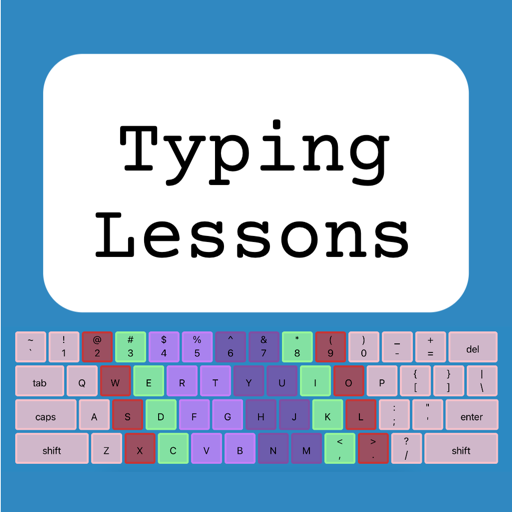At 45 years old, I figured it was time to move past my lifelong history of hunting and pecking when it comes to typing.
I actively tried several free typing apps until I got to this one.
It just works. I enjoy taking my little “class” each day. And most importantly, I’m actually leaning to type!
P.S.A. No, I wasn’t able to type this review without looking at the keyboard, but I’m on my way!
It helped me a lot because first i was so slow at typing then I tried this app and now i am so fast at typing
I recommend it :)
I love it i rlly recommend it I love it cuz at first I didn’t kinks how to typ but now I do and every typing game is Mooney this is free u should rlly get this app
(Not an english native)
I liked this app, I used it to get used my new keyboard.
I didn’t feel it boring, because the short lessons give time to rest and even give the feeling to start a new one right away.
I would like they add new lessons for other symbols: {[]} (), and most important maybe they can add an option for “personalized” text.. to practice with my own text, Because I already finish the lessons (Intermediate and Advanced) and would like to continue practicing in the app (because the system of colors I liked it very much!).
I think I paid for removing adds, but not sure how much it costs.. didnt see the price and no confirmation for payment? It was strange. Hopefully everthing will be ok.
Developer Response
Thanks for using the app and your review. I like your ideas about using personalized text lessons and adding some more symbol lessons. Regarding the purchase, if the App Store is unavailable it won't display prices or allow for any purchases, so hopefully that is what happened and all is well. Hopefully I can add your lesson suggestions in a future update.
Thanks,
PaulI never learned to type as a kid. Exactly half way through school they switched from writing everything by hand to being required to type everything. They taught a little typing at school and figured you’d learn the rest at home. We couldn’t afford a computer and too many bullies made their hangout the computer lab. So I never learned. Too many drugs at home. School was my safe haven until the bullying got too bad to focus.
Typing had always been too intimidating to learn as a kid due to lack of opportunity, but it was always something I had wanted to learn. I got a laptop with my stimulus check, and I’ve had pretty much nothing but free time to learn new skills during these unnecessary shutdowns. It occurred to me recently that I might finally be able to learn typing. I went through this mini course in about 8 days working a few hours a day with Sundays off.
This is an excellent app. Be careful with the first set of lessons if you have any kind of seizure condition. Lots of blinking. But it is the best way for this lesson to be taught in order to work on some of the different skills you will need to type. I had to step away frequently and rest when I started feeling out of it. The rest of the lessons are absolutely excellent, though.
5 stars. You’re never too old to learn a new skill. If an old dog won’t learn new tricks, it’s because he’s unwilling to learn.
Developer Response
I'm so glad the app helped you learn to type, thanks for sharing your experience! Keep learning new tricks 😀Every time I start typing my screen freezes, first I thought it was my low battery, then I realized it was the app. I type on a letter and everything starts going C-R-A-Z-Y! I haven’t even finished level one yet! I also hate all the ads, they are so annoying just popping up every two minutes. The only good thing that I have experienced yet is the keyboard, it’s in good shape... I guess? I’m not sure what to do for a good review. But I do love the colors on the app picture! Very colorful! It’s probably just not the right app for me... I’m sorry, but I’m VERY PICKY with things. I might just have to delete the app though. I’m sorry for the bad review I’m just telling what NEEDS to be fixed... 😔😬😕😖🙄
Developer Response
Thanks for your review. I recently published a major update to the app and hopefully it fixes a few issues that you may have been having. In regards to the ads, they shouldn't pop up until after lessons are finished now, and at most once every few minutes. I've also re-ordered the lessons and made some visual changes to the menu and layout that I hope you may find to be better. If they blinking key lessons are frustrating, you might consider skipping them and doing the text lessons instead (they show speed and accuracy in the menu, instead of only points). If you have any other problems with the app please email support and I'll see what I can do to help. ThanksThis is great game but there is some issues
Pros:
Great for learning, love the color coding.
Tests and typing lessons are organized and fun.
Great for young kids.
Cons:
Not lots of creativity goes into this game. I wish they had a reward: like every time one got three stars on a lesson, there would be a fun typing related game to play.
I think that there should be a little less lessons because I think it’s a lot of pressure to have so many lessons.
Thank you!
In general I really enjoy my typing lessons. I wish it clearer how many times I am supposed to tap each key that is blinking.
I love this app, it has a simple but smooth UI and all the features I would like in a typing app; non-stressful lessons, no useless games filling it, and it is easy to do in situations where I can’t give it the attention I would give to FPS (something many other typing apps feel like their trying to compete with.)
One recommendation- please change the way it highlights keys when I make a mistake. It’s hard to see, especially on the red keys as they match the highlight’s color. Make the highlight larger or brighter? Make it contrast more against the red keys?
My second grader’s been bugging me about learning to type so I thought an app on the iPad would be great. This app was not the answer. The interface is super cluttered. We did lesson one for a while and I started to wonder how long this lesson was supposed to last. Finally, I noticed the Progress box said 100%. Not sure how long it had been there. There was no other indication that we could stop.
Then I had to hunt around and figure out how to get out of the lesson. The design is super cluttered and unintuitive. My son’s lost interest in typing lessons because he thinks it’s just endless repetition of two letters over and over again.
Developer Response
The primary age target of this app is middle school students up through adults. While younger kids can use the app, they would need a lot of direct assistance with finger positions and understanding the lessons. Although the app could work for younger children, especially if in the classroom with an active teacher, the app doesn't have videos or animations that one would probably expect for keeping younger kids interested over longer periods of time.
Lessons need 80% or higher accuracy to receive credit. If a student reaches the end, but hasn't met the goal, there is a large popup explaining how many points in total are needed to get credit. This helps ensure that new learners will focus on accuracy instead of speed early on.
Best wishes,
Paul