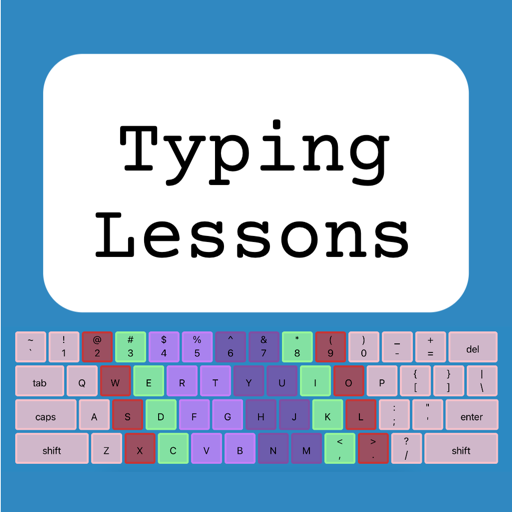Ease of use
I found this app very easy to use, its the only app I have not found intimidating. My only problem is that I cannot see where I need help and where I am improving. I am taking each test a few times, or at least until I feel comfortable (Typing lessons for Beginners) but I do not know if I should move on to the next level or not. I can type without looking at the keyboard but this is out of habit, the moment I place my fingers on the home keys I am lost, I am trying to learn typing appropriately so that I can type faster.
Please create a better grading system, maybe a percentage; I have not reached the “typing lessons for beginners” I do see there is an accuracy section there. Also, could I see my last score versus the total? This point system is absolutely useless to me.Developer Response
Thanks for using the app and your review. Breaking any habit is very difficult, especially when it comes to using the correct fingers to type with. You're right that having a placement test or other method for measuring which lessons to work on would benefit users. That is a feature I've been thinking about adding in the future. I think some users feel they need to do every lesson in order and that’s not always the best approach for everyone. Feel free to start the lessons on #28, which is the start of the Beginner Lessons. Most traditional typing programs would start with lesson 28, so you would be okay to skip the Introductory Exercises if you would like. Beginning with lesson 28 you will notice that on the stats page your individual letter accuracy will begin to be tracked, and after every lesson you will see your speed and accuracy for that lesson, and the average / total results for the entire lesson. Depending on what your overall speed and accuracy goals are, you could repeat the lessons to try to improve, or maybe you'd be satisfied after your initial results. For what it's worth the minimum speed I see for most jobs posted is 35 wpm and the top speed for job listings that I’ve seen is typically about 60 wpm at the high end. Regarding this typing test, I've found that it tends to be a little harder than most due to the use of pangrams in every sentence. So adding 5-10 wpm to your test speed would better reflect a typing test that a typical employer may give. Thanks for your feedback, I'll try to make some improvements going forward. Best of luck with your typing!ADS
I usually get apps, try them out, and if there is a ad free version I get it right away. This has ads on EVERY lesson (1-2 minutes beginning), and there is NO ad free version... yet. Deleting, got the concept, I will use my app PAGES to practice and have NO interruptions on my podcasts or music. Sincerely, Thank you. The idea of this app is VERY cool, but I wish you had a paid ad free version.
UPDATE: Thank you for having an option to remove ads. Great app to learn, or practice your typing skills. Works great with a bluetooth keyboard too, you just have to touch the screen (my iPhone in this case) to start the session, then I use the wireless keyboard.Developer Response
Dear Zean, Thank you for the feedback. As of release 1.1.0 there is an option to remove ads. Sincerely, PaulTT on iPad without charges. No pay for other apps.
The famous TT port to iPad. Works with iPad Pro keyboard. I don’t see why i need other apps with charges.