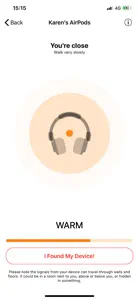Lost your Bluetooth headphones any other device? Now you can find it in seconds! Find your lost AirPods, Beats, Bose, Jabra, Jaybird, JBL, and more. Works with any BLE (Bluetooth Low Energy 4.0) headphones, headset, or earbuds.
HOW IT WORKS:
• Launch the application
• If your lost headphones are powered on and within range you will see it in the list. Select them.
• Walk around slowly. As you move closer to your lost headphones the indicator will change from Cold to Warmer / Hot.
• When you are about 3-5 feet away from your headphones the indicator will display Hot. Hooray! You found your headphones!
Using this app the following devices could be found:
• Apple AirPods
• Beats Solo 3, Powerbeats 3, BeatsX, Studio, Pill
• JBL Everest Elite/100, E65BTNC, J46BT, T450BT, E45BT, Reflect Contour / Mini
• Bose AE2, SoundLink, SoundSport, Revolve, Color II
• Jabra Move, Classic, Storm, Extreme2, Mini, Talk, PRO
• Jaybird Freedom 1/2/F5, X3 Sport, Run
• Many other different wireless headphones and earbuds. Works with almost any lost wireless earbuds, headset or headphones!
Show less