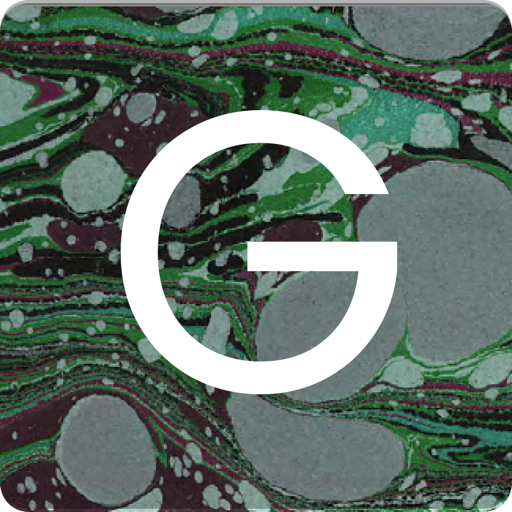Free
⭐️3.8 / 5
Rating
🙌30
Ratings
📼4 scs
Content
📦~ in 1 month
Updates frequency
🗣❌ unsupported
Your locale
- Versions+1
- Price History
- Description
- FAQ
All Versions of Host Work
4.62.0
July 3, 2024
To allow user to easily find his/her own desk on the map, we enhanced the app to display a star with desks reserved by user.
In addition, the desk area feature will now display quantity of available desks for desk areas and allow user in the desk booking flow to filter available desks based on desk areas.
Lastly, we made some changes that will prompt users to upgrade the app to the latest version.
More4.61.0
May 20, 2024
We made several UI and verbiage changes that will foster easier understanding of availability of resources on the map.
In addition, we addressed the issue where the app crashed for some users when claiming lockers.
More4.60.0
April 10, 2024
We implemented an enhancement that significantly improved availability of Point of Interest in search. We have also addressed some issues where time slider on calendar didn't correspond to correct times. Lastly, we fixed several issues related to scheduling and cancelling reservations.
More4.59.0
March 19, 2024
• Enhanced the POI functionality to display locker banks on the map by way of filtering for lockers.
• Introduced Force Upgrade functionality to gracefully nudge users to download the latest version of app, when necessary.
• Fix issue where users were unable to view contact information for key contacts.
• Fixed issue where users were unable to see the full name of conference room.
• Fixed issue where users were not directed to shared location after viewing campus map and clicking on shared location in the Notification section of the app.
• Fixed issue where users were unable to select a space on the map after selecting “Get Directions” in the booking detail screen, when beacon signals were unavailable.
More4.58.0
February 15, 2024
• Enhanced app to display confirmation of room release.
• Enhanced app to display a more descriptive confirmation for Meet Here feature.
• Enhanced app to display lockers as POI on the map.
• Fixed issue where users were presented with desk recommendations which were outside designated desk area.
• Fixed issue where users were presented with direction for Find This Place in Multiroom Reservation instead of showing the place on map.
• Enhance app to enforce validation for the required Booking Title field.
• Fixed issue where Share Location chiclet didn't initiate the sharing location function.
More4.57.0
January 10, 2024
Enhanced app to present event content in a more legible matter.
Fixed issue where users didn't see correct dates of canceled event registrations.
Fixed issue where users were unable to see their location, the blue dot, after submitting service requests.
Fixed issue where users lost directions drawn on the map upon tapping on the map.
More4.55.0
November 7, 2023
• Enhance the app to display more descriptive messages after user completes a reservation
• Enhanced app to display phone numbers in standardized format
• Fixed issue where some users were unable to make reservations because start time was after end time
• Fixed issue where some users were directed to wrong room when viewing reserved room on the map
• Fixed issue where some users were only able to use current location for navigation instead of specifying another starting point such as room or point of interest
• Fixed issue where some users were not presented with path between the current location and destination on the same and different floors, as well as different buildings, when tapping • on Get Directions button
• Fixed issue where some users were not able to cancel an event even though event was created successfully
• Fixed issue where pin showing user's shared location on the map did not appear on the app when user accessed it from the notification section
More4.54.0
September 14, 2023
• Made behind the scenes changes to the map coloration logic that standardizes user experience across platforms.
• Enhanced the language of the legend to provide additional clarity around availability of such resources as rooms and desks.
• Enhanced the language in the reservation flow to inform users about booking confirmation via email.
• Enhanced the app to display amenities more prominently by displaying those in red circles.
• Enhanced the app to inform users that sharing one's location works only inside buildings.
• Fixed issue where users were missing Teleconferencing links in events.
• Fixed issue where users didn't see most recently created services requests at the top of the list.
More4.52.0
August 3, 2023
• Fixed defect where canceling current booking didn't work as expected for some users.
• Direct users to Key Contacts screen, when user encounters issues related to lockers.
• Fixed defect where some users were unable to zoom into the space and to view the space details upon accessing the share location notification.
• Fixed defect where some user were unable to use Share Location from Action sheet.
• Fixed defect where users were directed to expired deeplinks.
More4.51.1
June 16, 2023
• Enhance the app to allow users update Teleconferencing info with previously created and stored teleconferencing.
• Enhance Teleconferencing functionality to ensure URL is valid.
• Enhance the app to mark Nickname as required field.
• Enhance the app to allow users to remove the MS teleconference details from the booking description section, when user updates booking teleconference from MS to Manual.
• Enhance the app to display entire event including all sessions.
• Fixed issue where POI didn't open the Floor Plan when viewing amenities on Building Information page for some users.
• Fix issue where some users were unable to advance for Floor plan when clicking on View on Map button.
• Fixed issue where some users were unable to share location after viewing Campus Map.
• Fixed issue where some users were stuck on Campus Map instead of being directed to Floor Plan.
MorePrice History of Host Work
Description of Host Work
CBRE’s innovative Host platform connects employees to their workplace, offering a personalized employee experience that helps you be your best each day.
RESERVE YOUR SPACE
• Reserve meeting spaces and desks directly in the app
FIND YOUR WAY
• Get easy access to directions and room locations with at-a-glance info
STAY ON TRACK
• Thanks to integrated Outlook and G-Suite calendars, never miss a meeting or event
MAKE A REQUEST
• Report and repair issues in your workplace with in-app service requests
JOIN THE PARTY
• Receive automated reminders and updates to stay informed
CONNECT WITH COLLEAGUES
• With Colleague Connect, search for your coworkers and book time on their calendar directly in the app
AND SO MUCH MORE
• Scalable product suite including hospitality-based services provided by a talented team of “Hosts”
• Top-tier customer service training and certification
• A powerful, enterprise-grade technology platform that can be configured to align with your organization’s branding
• A recommendation engine that learns over time to deliver highly personalized experiences
• Easy integration with the existing systems in your space for a seamless experience
With Host’s intuitive and innovative platform, people are the priority. Get the most out of each day and change the way you work for the better.
Please login with the credentials provided through your organization. Learn more at host.cbre.com
Show less
Host Work: FAQ
No, Host Work is not compatible with iPad devices.
Host Work was released by CBRE, Inc..
The minimum supported iOS version for the Host Work app is iOS 13.6.
3.8 out of 5 is the average rating that Host Work has received from users.
The App Category Of The Host Work App Is Business.
4.62.0 is the most recent version of the Host Work app.
The latest update for Host Work was released on July 4, 2024.
The app was initially released on February 5, 2023.
Designed for children, contains no adult material.
Currently, the Host Work app supports the following languages: English.
Sorry, Host Work is not part of Apple Arcade.
No, Host Work is not eligible for in-app purchases.
No, Host Work does not offer compatibility with Apple Vision Pro.