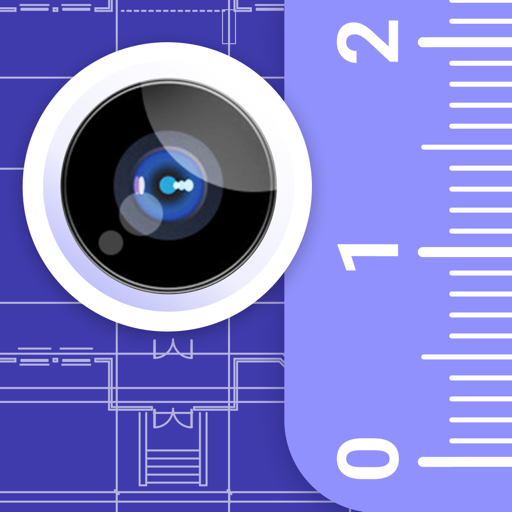Leave a Review AR Plan 3D Measure Floor, Room
Selected measurements
When you set your measurement preferences, example set for feet, after creating a room all the measurement will only display metersPretty good but
Not sure why all my measurements changed from feet to meters after I closed the app, nor why I can’t change the room measurements after the fact. Instantly becomes uselessDeveloper Response
Hello! Thanks for your feedback and sorry for caused discomfort. The problem of changing feet to meters will be fixed in the next release. With regards to room parameters, you can easily change it after all taken measurements: you need to click on the button with the picture of pencil, then change the length (click on a number). If you have some additional questions, please, feel free to report it at: support@grymalaltd.com. Regards.Easy and cool
Great time saving texhnologyLove it
Great tool and very easy to use.Developer Response
Hello! Your support inspires us and we are happy to receive an excellent rating for our product☺️. We will be happy and grateful if you tell your friends and acquaintances about our application.Great app
Nailed it on the first tryFunctional
Very goodGreat
Great appDeveloper Response
Hello! Thank you a lot! Have a nice day!Great 3d interior design simulator
This app Rocks, take you measurements then go to town with how you would like to decorate your space.Developer Response
Hi! We are happy to know that our app serves you well. Have a nice day!Mum
MmmmmThink!
It will not allow me to move walls around unless I upgrade 🤨
3 days is not enough time to play with this app before deciding to buy a year
Very frustrating 😬