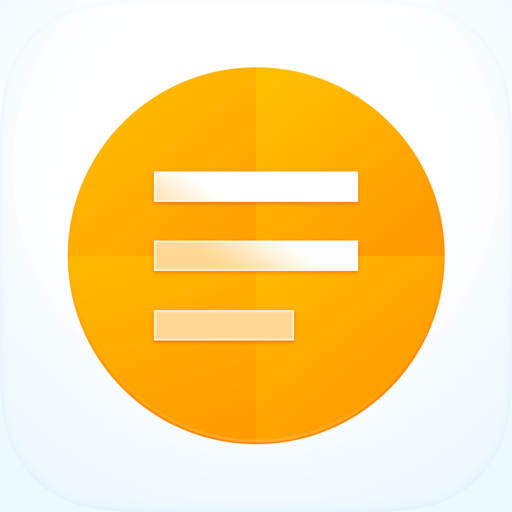$7.99

PDF Reflow
Mobile friendly PDF and Word
⭐️4.1 / 5
Rating
🙌16
Ratings
📼5 scs
Content
📦w/o updates
Updates frequency
🗣❌ unsupported
Your locale
- Versions
- Price History
- Description
- FAQ
All Versions of PDF Reflow
2.5.3
July 10, 2022
- replaced UISlider with a UIStepper to decrease/increase the font size
- using PDFKit to render PDF images
More2.5.2
April 10, 2022
- fixed line detection using text line heights (works for Thai PDFs, thanks Thanh)
More2.5.1
February 5, 2022
- fixed reflow problems for some PDF where text has lots of accents (e.g. Vietnamese)
More2.5.0
February 1, 2022
- new: dark mode (thanks Arjun)
- new: quickly adjust text size from 50 to 300% (thanks Arjun!)
- new: full screen reading experience with navigation bar scrolling away
- reduced margin between pages
- new action extension
- removed PDFView to save memory
- new help page with new action extension
- new icons using iOS system icons
- new progress bar when app is processing the documents
- optimization: page image sizes always integers
- fixed memory issues crashing extension on some PDFs
- removed in-app purchase (thanks Dan!)
More2.4
December 28, 2020
- tested on iOS 14+
- fixed bug in some PDFS (thanks Christian)
- fixed issues with long horizontal likes (thanks Christian again!)
More2.3
December 19, 2019
- Reflow appears only once in the Share icon list (supports public URLs, PDF and file URLs)
- Now works with Word documents (DOC, DOCX, RTF and PPT) from the extension
- Important bug fix when a PDF had no content in a page (thanks Doug and Peter)
More2.2
November 25, 2019
- bug fixed in endless loop (stopped Reflow at page 2, thanks André!)
- better reflow of email addresses or parts that are longer than the device's width
- improved reading order algorithm and figure detection
More2.1
November 16, 2019
- improved detection of tables
- fix bug (endless loop)
2.0
October 25, 2019
- handles missing figures
- merges math formulas more accurately
1.9
October 10, 2019
- much better table and figure detection
- tested on iOS 13
- works on high resolution displays like the iPhone 11 Pro
- fixed bug opening external PDFs
- fixed bug in share extension
- presenting document once only
- documents are not duplicated in the main app (e.g. if you open several times the same PDF)
MorePrice History of PDF Reflow
Description of PDF Reflow
PDF Reflow lets you easily read your PDF and Word documents on your phone.
PDF files feel like a mobile optimized web page, fitting the width of your device, without requiring you to zoom in and out, or pan around columns of text.
PDF Reflow reformats preserves the original font, colors, and graphics of your documents, research papers, reports, including figures and mathematical formulas.
Reflow supports text search, text selection, and lets you adjust the text up to 300% its original size.
Please send me your feedback to laurent@appblit.com
Show less
PDF Reflow: FAQ
The PDF Reflow software is compatible with iPad devices.
The PDF Reflow app was made by AppBlit LLC.
The minimum iOS version for the PDF Reflow app is 12.1.
4.1: The PDF Reflow app gets a lot of positive feedback.
The App Category Of The Pdf Reflow App Is Productivity.
2.5.3 is the current version of PDF Reflow.
PDF Reflow released its latest update on July 6, 2024.
PDF Reflow was initially released on February 6, 2023.
The PDF Reflow app is rated AppBlit LLC.
Currently, the PDF Reflow app supports the following languages: English.
Unfortunately, PDF Reflow is not on Apple Arcade.
Unfortunately, PDF Reflow does not provide opportunities for in-app purchases.
No, PDF Reflow does not offer compatibility with Apple Vision Pro.