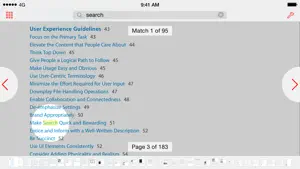Leave a Review QuickSearch PDF Reader
Wonderful app
Needs updateIncredibly Efficient Search Engine
The search engine of this app is incredibly efficient. I have more than 7600 pdf files and this app can search for a keyword INSTANTANEOUSLY!!! It shows the result AS YOU TYPE!
No other apps I have tried even came close. They would either hang or takes minutes to search such a large number of files.
Too bad that the apps doesn’t have any annotation capabilities. Had it came with that, it would have been perfect!Show lessApp doesnt work!!
Cannot upload files!!!