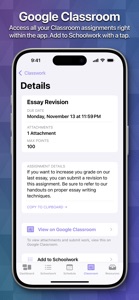$0.99

School Assistant – Planner
The ultimate student planner
⭐️4.7 / 5
Rating
🙌2.6K
Ratings
📼10 scs
Content
📦~ in 2 weeks
Updates frequency
🗣❌ unsupported
Your locale
🧾$0.99 - $4.99
In-App Purchase
- Versions
- In-App Purchases History6
- Price History
- Description
- FAQ
All Versions of School Assistant
3.3
December 13, 2023
I’m thrilled to say that my most-requested feature is finally here: Completed Schoolwork! Now, when you mark a Schoolwork as completed, it will move to Completed Schoolwork. There, you can view a full archive of every Schoolwork you’ve completed (since the update). Want to put something back? It’s just one tap to return it to Schoolwork. But, there’s a lot more than Completed Schoolwork!
- Widgets can now take on the theme color that you set for School Assistant, making them much more colorful and fun!
- iPad and Mac now have keyboard shortcuts, such as ⌘+ to add a new Schoolwork or Schedule Entry
- Set the app’s icon badge to show the number of Schoolwork, Assignments, or Tests remaining
- All-new, custom-made sound effects
- Compiled for the latest software versions
Version 3.3 also includes many bug fixes:
- More Details in Schoolwork will no longer change the entry it’s showing when you edit certain details
- The Class selector can now show multi-line titles
- You can now Complete and Delete a Schoolwork while searching
- Many bug fixes for macOS Sonoma
- On Mac, there is now a refresh button for quick and easy fetching of the latest data
I hope you enjoy School Assistant 3.3! I apologize for how long it’s taken… college is a busy time!
More3.2.3
February 8, 2023
- Classes is now more in-line with Schoolwork and Schedule:
- Adding and editing a Class now has its own separated view
- You can tap and hold, or right-click, to edit or delete a Class
- Fixed a bug where deleting your last Schoolwork would cause a crash
- Fixed an issue where the Dashboard and Apple Watch app may show “60 minutes” instead of “1 hour” in Current / Next Class
More3.2.1
December 25, 2022
This update fixes a critical issue with Setup. Sorry about that.
From Version 3.2:
Hey everyone, I know it’s been a while. This update brings so many bug fixes and improvements! Here are the highlights:
- Added a button to Schedule to quickly show the current day’s schedule
- Updated Schedule:
- Multi-line class titles are now possible
- There is now an integrated view to edit all details at once, just like Schoolwork
- Fixed issues with changing class times
- Added support for landscape on all Plus iPhones, all Max iPhones, and iPhone XR / 11.
- Many new alternate app icons: iOS 16 Style, Glassy, Glassy Filled, Ukraine, and WWDC22
- New Accent and Theme Color options
- New 3D Parallax effect option
- Fixed broken external display support on iPad
I hope you have a Merry Christmas and Happy Holidays!
More3.2
December 21, 2022
Hey everyone, I know it’s been a while. This update brings so many bug fixes and improvements! Here are the highlights:
- Added a button to Schedule to quickly show the current day’s schedule
- Updated Schedule:
- Multi-line class titles are now possible
- There is now an integrated view to edit all details at once, just like Schoolwork
- Fixed issues with changing class times
- Added support for landscape on all Plus iPhones, all Max iPhones, and iPhone XR / 11.
- Many new alternate app icons: iOS 16 Style, Glassy, Glassy Filled, Ukraine, and WWDC22
- New Accent and Theme Color options
- New 3D Parallax effect option
I hope you have a Merry Christmas and Happy Holidays!
More3.1
February 17, 2022
Version 3.1 brings a new color theming system! Now, you can choose to have your selected accent color take over the whole app, replacing the standard whites and grays. It’s a great way to further personalize School Assistant to your liking. There’s a few other changes:
- You can choose to disable syncing of your accent color over iCloud. This is useful if you want to match your theme to each of your devices, for instance.
- You can once again choose to force Light or Dark Mode
- You can now use the custom color option on Mac
- Fixed the complication on Apple Watch Series 7
- Bug fixes
From Version 3.0:
Version 3 is finally here! This is a huge release with tons of new features and enhancements. Here’s the highlights:
- Refreshed design to match iOS 15 and macOS Monterey
- An all-new Mac-oriented design for our Mac users, featuring full toolbar support
- Multi-window support for iPad and Mac
- Automatic sorting for Schoolwork, such as by due date
- New compact style option for Schoolwork
- Haptic Menus with previews (includes right-click for iPad and Mac)
- A new integrated edit view for Schoolwork
- Completely redesigned and refreshed More Details view
- Highlighting of Schoolwork past due or due very soon
- Searching for Schoolwork
- Dynamic Text support for Accessibility users
This release also fixes issues with setting the class times in Schedule.
More3.0
February 4, 2022
Version 3 is finally here! This is a huge release with tons of new features and enhancements. Here’s the highlights:
- Refreshed design to match iOS 15 and macOS Monterey
- An all-new Mac-oriented design for our Mac users, featuring full toolbar support
- Multi-window support for iPad and Mac
- Automatic sorting for Schoolwork, such as by due date
- New compact style option for Schoolwork
- Haptic Menus with previews (includes right-click for iPad and Mac)
- A new integrated edit view for Schoolwork
- Completely redesigned and refreshed More Details view
- Highlighting of Schoolwork past due or due very soon
- Searching for Schoolwork
- Dynamic Text support for Accessibility users
This release also fixes issues with setting the class times in Schedule.
More2.6.2
October 15, 2021
- Fixed a potential crash with the Add to Schoolwork function in Google Classroom
- Fixes potential background crash with Schedule
- Hopefully fixes some Widgets issues
- Added better error handling for CoreData
- Updates and fixes to erase data functions
- Fixed a bug where adding a post from Google Classroom to Schoolwork wouldn’t automatically fill in the due date time
More2.6.1
October 1, 2021
This update should fix the issues with Schedule! So sorry about this.
From last update:
IMPORTANT UPDATE! This update brings support for iCloud syncing on iOS 15 devices! School Assistant's data system has been completely rewritten (again) and is now better than ever.
If you are on iOS 15, you should update to this version immediately. Be sure to update ALL DEVICES, including Mac. Any devices running an older version will have their iCloud information deleted when this version migrates your data to the new data system.
More2.6
September 22, 2021
IMPORTANT UPDATE! This update brings support for iCloud syncing on iOS 15 devices! School Assistant's data system has been completely rewritten (again) and is now better than ever.
If you are on iOS 15, you should update to this version immediately. Be sure to update ALL DEVICES, including Mac. Any devices running an older version will have their iCloud information deleted when this version migrates your data to the new data system.
More2.5.3
September 20, 2021
This update disables iCloud syncing for those running iOS 15. I am very sorry to have to do this, but I promise that I will have an update out to fix it in 1-2 days!
MoreSchool Assistant In-App Purchases History
$0.99
Tip Jar – $0.99
Support the developer by donating.
$0.99
Tip Jar – $0.99
Support the developer by giving $0.99.
$1.99
Tip Jar – $1.99
Support the developer by giving $1.99.
$2.99
Tip Jar – $2.99
Support the developer by giving $2.99.
$3.99
Tip Jar – $3.99
Support the developer by donating $3.99.
$4.99
Tip Jar – $4.99
Support the developer by donating $4.99
Price History of School Assistant
Description of School Assistant
~ Featured by Apple and 9to5Mac ~
~ "Apps We Love Right Now" and "A+ Apps for Students" and "23 Apps for 2023" from Apple ~
~ Over 350K downloads ~
School Assistant by Sun Apps is a simple but powerful school planner app. It allows you to quickly and easily keep track of homework, tests, and your schedule, scan documents, see and save Google Classroom assignments, quickly access saved websites, and more.
First, as a student myself, I fully believe it is wrong to charge students money for trying to succeed in school. So, School Assistant is completely free! No premium subscriptions, no paywalls, and no ads. If you like the app, it would be amazing if you considered donating through the Tip Jar in Settings (this is why the App Store shows that there are In-App Purchases).
Schoolwork:
- Manage your upcoming assignments and tests
- Sort by due date, class, category, alphabetically, or manually
- Add a related class, due date, submission location and link, and notes
- Schedule reminders
- Highlight upcoming and overdue schoolwork
- Keep an entire archive of your completed schoolwork
- View how many assignments/tests you have right from your Home Screen with Widgets
Schedule:
- Keep track of your classes for every day
- Add associated teacher and room information (or, add a link for online classes)
- Automatically switch days based on the day of the week
- Automatically switch between two weeks (great for A/B week schedules)
- Manually switch between up to ten weeks
- See your current class and next class on the Dashboard and with Home Screen Widgets
Google Classroom:
- Access to your classes’ assignments is built-in
- View assignment information
- Quickly add to Schoolwork with one tap
- One-tap access to view in the Classroom app
Apple Watch App:
- Super quick access to your most important information
- View your Schoolwork, automatically sorted into assignments and tests
- View your Schedule for any day
- View your current and next classes, and how long you have left
- Set a custom theme color to match your Watch, band, or outfit
- Designed for quick interactions
Other features:
- Set a custom theme color
- Over 20 app icon choices
- Full and automatic data syncing over iCloud
- Tight iOS and iPadOS integration with support for features like Slide Over and Split View, iPad cursor, keyboard shortcuts, system sidebars, Home Screen widgets, Dynamic Text, and multi-window support
- Support for iPhone, iPad, iPod touch, Mac, and Apple Watch
- Designed with quick and easy usability in mind
*Legal disclaimers for Google Classroom:
©2018 Google LLC, used with permission. Google and the Google logo are registered trademarks of Google LLC.
Show less
School Assistant: FAQ
Yes, School Assistant has support for iPad devices.
The School Assistant app was released by Sun Apps, LLC.
The minimum supported iOS version for the School Assistant app is iOS 15.0.
With a rating of 4.7 out of 5, School Assistant is one of the top-rated apps in its category.
The Main Genre Of The School Assistant App Is Education.
The current version of School Assistant is 3.3.
The last update for School Assistant was on June 30, 2024.
School Assistant was first released on February 5, 2023.
This app is appropriate for all ages, with no offensive or inappropriate content.
School Assistant is available in English.
No, School Assistant is not featured on Apple Arcade.
Yes, you can make in-app purchases to unlock additional features in School Assistant.
Yes, you can use School Assistant with Apple Vision Pro for an enhanced experience.