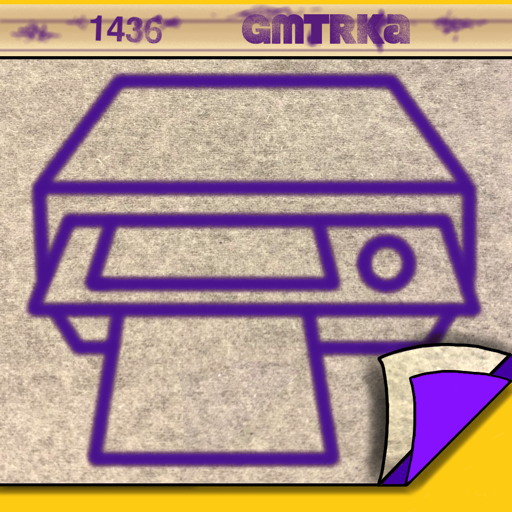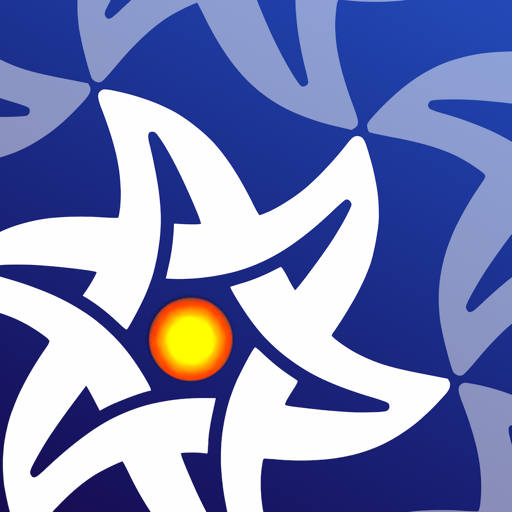$9.99

Geometrica
Ground breaking symmetry tools
⭐️4.4 / 5
Rating
🙌487
Ratings
📼0 sc
Content
📦~ in 3 months
Updates frequency
🗣❌ unsupported
Your locale
🧾$16.99 - $139.99
In-App Purchase
- Versions
- In-App Purchases History2
- Price History
- Description
- FAQ
All Versions of Geometrica
1.38
February 22, 2024
This version addresses a hang/crash that was happening on older iPads.
1.37
February 16, 2024
This exciting update unveils much anticipated Selection Tool! In true Geometrica fashion, we’ve taken it to the next level and created a selection tool that works in sync with all of our existing symmetry tools.
For example, if you’re working on a 150 segment mandala, using the selection tool to select an area of your design will select all 150 of those areas. This same functionality also applies to the mirror tool, the repeat tool and the wallpaper tool. No matter how many repetitions are in your drawing, you can select them all with a single click.
The “lasso” function of the selection tool allows you to trace out your area to be selected manually. But we’ve added stroke smoothing to it, so it feels and functions like regular drawing.
The Selection Tool has a lot to explore with so many ways to use it, try these:
- With any symmetry enabled, use selections lasso function “+” to draw a large shape, then switch it to the “-“ to draw new designs within that shape that will be removed from the selection.
- Draw or select any number of shapes with the selection tool, then turn on the wallpaper effect to draw patterns exclusively in the selected areas.
- You can import patterns from the camera roll or from the monthly patterns provided by Geometrica into those selected areas.
- Create selection areas with the ellipse, square/rectangle and hexagon selection shapes.
- Fill in selected areas with the dotwork or shading drawing tools for designs that have dark to light gradations without any outlines.
- Draw a pattern with the wallpaper effect and use the magic wand to select an area of it. Then use the selection tool’s invert function to toggle back and forth between positive and negative versions of that pattern.
More1.36
November 5, 2023
We’re happy to introduce a new app icon! (As well as some less exciting bug fixes and user interface tweaks)
More1.35
August 24, 2023
Collaborating with our tester group of amazing tattooers as well as with our subscribed members has resulted in a ton of new features and improvements. So before we roll out this lengthy list, we want to say a big thank you to everyone who has given us feedback and reached out to let us know what they want and need in their favourite drawing app. Your input really is important to us as we continue striving to make Geometrica the ideal tool for your workflow.
• Wanna go bigger? We have increased the document size limit to 6000 x 6000 (pixels).
• You can now hit undo up to 500 times, that’s crazy right? Well get ready for this… you can now close a document and/or the app, start new documents, then go back to the first document and still be able to hit undo up to 20 times. Yup, your documents now save your steps so closing a document doesn’t prevent you from being able to run it back a number of steps if you need to when you open it back up.
• Improved Apple Pencil interaction taps.
• We’ve ramped the sliders on the drawing tools to make it easier to select between smaller (and most common) sizes.
• Now you can move the mirror tool anywhere on the document with an adjustable centre and angle.
• Repeat effect now has an adjustable angle.
• Mirror, repeat, rotation and wallpaper effects can all have multiple setups: for example have 3 different mandalas on the go, each with their own guidelines and click back and forth between them depending on which one you want to work on.
• The angle of the guidelines in the rotation effect is now adjustable.
• When stacked the stroke effects (mirror, repeat and rotation) snap to line up with each other.
• Polar repeat got a big upgrade, as it now has a moveable centre, its repeat rate limits have been adjusted, as well as its rotation angle limits.
• We’ve added the ability to lock layers.
• Clicking a new popover menu will automatically close the previous one, you no longer have to do it manually.
• iCloud files now show correct size in gallery.
• Thumbnails for Geometrica drawings work in other apps like Files app now.
More1.34
August 23, 2023
Collaborating with our tester group of amazing tattooers as well as with our subscribed members has resulted in a ton of new features and improvements. So before we roll out this lengthy list, we want to say a big thank you to everyone who has given us feedback and reached out to let us know what they want and need in their favourite drawing app. Your input really is important to us as we continue striving to make Geometrica the ideal tool for your workflow.
• Wanna go bigger? We have increased the document size limit to 6000 x 6000 (pixels).
• You can now hit undo up to 500 times, that’s crazy right? Well get ready for this… you can now close a document and/or the app, start new documents, then go back to the first document and still be able to hit undo up to 20 times. Yup, your documents now save your steps so closing a document doesn’t prevent you from being able to run it back a number of steps if you need to when you open it back up.
• Improved Apple Pencil interaction taps.
• We’ve ramped the sliders on the drawing tools to make it easier to select between smaller (and most common) sizes.
• Now you can move the mirror tool anywhere on the document with an adjustable centre and angle.
• Repeat effect now has an adjustable angle.
• Mirror, repeat, rotation and wallpaper effects can all have multiple setups: for example have 3 different mandalas on the go, each with their own guidelines and click back and forth between them depending on which one you want to work on.
• The angle of the guidelines in the rotation effect is now adjustable.
• When stacked the stroke effects (mirror, repeat and rotation) snap to line up with each other.
• Polar repeat got a big upgrade, as it now has a moveable centre, its repeat rate limits have been adjusted, as well as its rotation angle limits.
• We’ve added the ability to lock layers.
• Clicking a new popover menu will automatically close the previous one, you no longer have to do it manually.
• iCloud files now show correct size in gallery.
• Thumbnails for Geometrica drawings work in other apps like Files app now.
More1.33
May 2, 2023
We’ve added quite a wide variety of functions in this new update.
In the drop down Layer menu you will now find:
“White to transparent” which allows you to remove the white from the image on a layer, it even works on images that you import into the app.
“Flatten visible layers” is also now an option.
Colour palette (the ink cap icon) contains a larger colour history, so you can now select from your last 14 colours used. And there you will also find a new colour picker (eye dropper) tool!
In preferences you can now turn on a debug menu in your toolbar, that contains a variety of troubleshooting functions (and occasionally you might even find a new tool that’s in the beta testing phase)
This time around we have increased the maximum zoom… like a lot!
If you’ve ever been stuck wondering why you aren’t able to restore your subscription, it usually means you aren’t connected to the internet. So now a message will pop up in the subscription page to let you know that. Hopefully this will save some people from unnecessary confusion and frustration.
And the big one… if you do a lot of work in colour, you’ll be stoked to find that an extensive selection of Blend Modes have been added in Layers!!
More1.32
November 30, 2022
After some feed back we’ve added an option for “Precise Tool Sizes” which not only brings back the .5’s but also adds even more precision! You can find the option in “Preferences”.
More1.31
November 5, 2022
In this update the transform tool in layers got some love,
- We added the ability to snap to intervals in transform when moving in any direction and when rotating.
- Transform now has the option to turn off directional movement (for rotating layers in place)
- Undo and redo buttons now apply to actions performed in transform.
- The drawing tool sizes have been streamlined to only whole numbers - no more .5’s
- The dotwork tool just got a little more fun with a “randomize dot size” option that adds some variety to the look of your dot gradients.
- We also fixed the long press shortcut for color selecting to make it more intuitive.
More1.30
July 6, 2022
We’ve translated Geometrica into French! Your iPad’s primary language must be set to French to see the changes.
More1.29
February 2, 2022
This version contains more bug fixes. Hopefully you notice increased stability! We encourage everyone to share their crash reports by opening the "Settings" app and going to "Privacy" then "Analytics & Improvements" and enabling "Share With App Developers".
MoreGeometrica In-App Purchases History
$16.99
Monthly Subscription
Geometrica, one month at a time.
$139.99
Yearly Subscription
Best value. Level up your work for less.
Price History of Geometrica
Description of Geometrica
Geometrica is the first drawing app made for tattooers, by a tattooer. Second generation tattooer and geometric/dotwork pioneer, Cory Ferguson, has built on 30 years in the industry to create a way for tattooers to push their geometric drawing to the next level. Even though we're focused on the needs of tattoo artists and solving problems specific to their workflow, we have been pleasantly surprised to learn that artists from many different disciplines have become fans of Geometrica. From quilters, to illustrators, to tattoo veterans, the power of this fun to use app is undeniable.
[ SYMMETRY AND PATTERN MAKING FEATURES ]
Combine and use these simultaneously:
ROTATION EFFECT - AKA the mandala maker. Other apps may have this, but not like ours. With Geometrica your mandala can be a maximum of 200 mirrored segments (so technically 400 segments!).
REPEAT EFFECT - Multiplies your drawing and repeats it in a row formation to create a “band” of pattern either vertically or horizontally.
POLAR REPEAT - Combines with the rotation effect to repeat your drawing in rows of concentric circles that get smaller towards the center. Toggle on curve to draw in spirals. That’s right, your drawing curves out in any number of spirals!
WALLPAPER EFFECT - We took all known symmetry groups used to make full page patterns, and figured out a way to vastly expand them to make them customizable.
GRADIENT THICKNESS - Lines increase from thin to thick on the canvas in the direction that you choose, top to bottom, outward in a circular, left to right in multiple rows. There are dozens of options! Combine it with any of the above symmetry tools for a drawing experience you have to see to believe.
[ DRAWING TOOLS ]
Here’s just a couple of our favourites:
MARKER TOOL - The main drawing tool in the app can be customized in many ways, by turning various functions on. These include tapers, a whip shading option, and a “rope stabilizer” that helps draw the smoothest curves.
STRAIGHT LINE TOOL - Hold the Pencil on screen to draw straight lines. Works well with symmetry effects for sharp, industrial images and unexpected designs. Enable its "continuous" option for a unique drawing experience.
DOTWORK TOOL - We couldn’t release a Cory Ferguson app without a dotwork tool, so we made the most customizable version of pointillism shading we could think of. Change the dot size, density, the brush size, randomize the size of the dots. Personalize it to suit your taste.
[ FOR PROFESSIONAL TATTOOERS ]
- Keep your work organized with folders in the Gallery section.
- Convert To Lines function turns any image into a line drawing with one click, then you can fine tune the image from there.
- Adjustable grids can be turned on in the background such as square, hexagon or isometric.
- Snap Menu allows the straight line tool to "snap" to points on the grid, or place your symmetry tool at the exact centre of your drawing after you’ve moved it. Rotate layers in 5 degree increments when transforming.
- Printing features that EVERY tattooer needs. Print drawings at ANY size! Want a tattoo to measure 28” tall? Enter those numbers into our print system and the app will break the image up into as many pages as needed, and you’re ready to stencil. No more resizing on the photocopier! Various image adjustment tools to make sure you get the cleanest, most accurate stencils.
- Monthly Patterns. Each month you get 6 patterns that show off the possibilities of what Geometrica can do. You are free to make use of them however you wish.
[ SUBSCRIPTION ]
Because Geometrica is focused on a small niche market of working tattoo professionals, it requires a subscription. After the 14 day free trial period ends, the subscription equals approximately 11.50 USD per month when you sign up for the full year. An investment in yourself that is certain to level up your geometric tattooing.
Privacy Policy: http://geometri.ca/privacy
Terms of Use: http://geometri.ca/tou
Show less
Geometrica: FAQ
Yes, Geometrica supports iPad devices.
The app was developed by TattooLoyal Inc.
The minimum supported iOS version for the app is 15.6.
The Geometrica app has a user rating of 4.4.
The App Genre Of Geometrica Is Graphics & Design.
The latest version of Geometrica is 1.38.
The latest Geometrica update came out on July 3, 2024.
Geometrica launched on February 5, 2023.
The Geometrica app is suitable for children aged TattooLoyal Inc.
The Geometrica app is now available in English, French.
No, Geometrica is not part of Apple Arcade.
Yes, you'll find in-app purchases featured in Geometrica.
Unfortunately, Geometrica is not optimized for use with Apple Vision Pro.