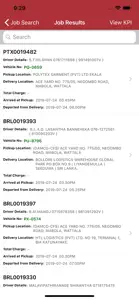OKIDOKI
- Versions
- Price History
- Description
- FAQ
Version History of OKIDOKI
1.9.5
March 16, 2024
The minor bugs have been rectified, and enhancements have been implemented to improve the overall fluidity and user experience of the application.
1.9.4
December 19, 2023
The message which show on flag has been changed.
1.9.3
July 19, 2023
The logo has been changed.
1.9.2
July 6, 2023
The minor modification related to customer group permission has been done.
1.9.1
June 28, 2023
The minor bugs related to functions has been fixed.
1.9.0
June 27, 2023
The GPS issue has been sorted.
1.8.9
June 23, 2023
The GPS issue on the Map path has been resolved.
1.8.8
March 30, 2023
check whether the apple distribution certificate status
1.8.7
January 18, 2023
The flag issue has been resolved.
1.8.6
December 4, 2022
The feature called "reasons" has been added to the supplier confirmation screen.
Price History of OKIDOKI
Description of OKIDOKI
OKIDOKI: FAQ
Is there an iPad version available for OKIDOKI?
Yes, there is an iPad version available for OKIDOKI.
Who launched the app?
The OKIDOKI app was released by ITX360 PRIVATE LIMITED.
What is the minimum iOS version to run the OKIDOKI app?
The minimum iOS requirement for the app is 12.0 or higher.
What is the overall rating of the OKIDOKI app?
5 out of 5 is the fantastic rating that OKIDOKI has received from users.
What genre is the OKIDOKI app?
The App Category Of Okidoki Is Business.
What is the current version of OKIDOKI?
1.9.5 is the latest released OKIDOKI version.
When was the most recent OKIDOKI update made available?
OKIDOKI updated on October 3, 2024.
Do you know when OKIDOKI was first made available?
The specific date when the app came out was February 5, 2023.
What content advisory rating is assigned to OKIDOKI?
No objectionable content, suitable for young children.
What are the languages supported by the OKIDOKI app?
Currently, OKIDOKI supports English.
Does Apple Arcade provide access to OKIDOKI for its subscribers?
No, OKIDOKI is not featured on Apple Arcade.
Can users make in-app purchases in OKIDOKI?
Unfortunately, users cannot make in-app purchases within OKIDOKI.
Is OKIDOKI designed for Apple Vision Pro integration?
Sorry, OKIDOKI is not designed for integration with Apple Vision Pro.
Does OKIDOKI include ads as part of its experience?
No, OKIDOKI does not include ads as part of its experience.