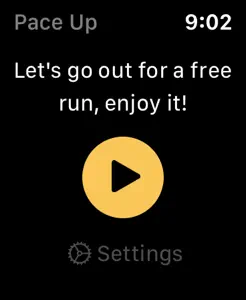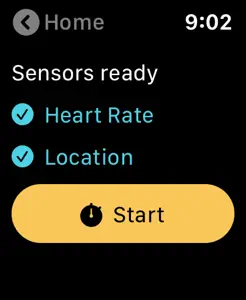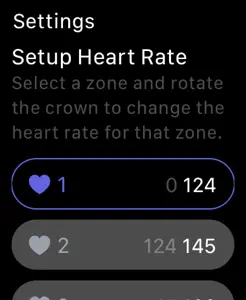Details about Pace Up
- Released
- Updated
- iOS Version
- Age Rating
- Size
- Devices
- Languages
- September 19, 2019
- December 1, 2024
- 13.0+
- 4+
- 1.87MB
- Apple Watch, iPhone, iPod
- English
Developer of Pace Up
- Versions
- Price History
- Description
- FAQ
Version History of Pace Up
1.3.0
January 25, 2022
IMPROVEMENTS * Make it possible to disable Auto-Pause from the settings. * Reworked the actions button during your workout. Just swipe left to pause or stop a workout. FIXES * Fix some layout issues * Fix the cancel button in the settings menu We hope you like this update, leave a review in the App Store, or let us know what you want to see included in the app.
More1.2.4
June 8, 2020
In this update of Pace Up, we tried to tackle an issue where the app became responsive after a long run while returning from the background. This should be fixed. Please let us know when this is not the case... We found that the music screen was not really useful while running so we decided to remove this from the application. Hope you don't mind. Another thing we integrated is the possibility to switch the subtitle on the main heart rate screen. Tapping the direction text will allow you to switch between distance and average page. This can come in handy depending on your type of workout. If you like Pace Up please rate us in the app store! Enjoy the app and stay safe!
More1.2.3
December 31, 2019
We fixed a bug where the app would only display a black screen on the last watchOS update, sorry for the inconvenience... Next to this nasty bug we now give you some haptic feedback when switching heart rate zones. Yeej! Enjoy this release!
More1.2.2
November 7, 2019
To all the sad panda's out there: We fixed a bug that blocked the actions menu from being presented during your run.
1.2.1
November 4, 2019
We noticed some problems when running Pace Up on a watchOS 6.1 device. Luckily we were able to fix these bugs very quick. Please let us know when you experience more issues...
More1.2
October 30, 2019
We've added heart rate zone indication so you're always aware of your current zone during the run. Afterwards you will be able to get a quick overview of the zones used in your run. I love this feature. Next to heart rate zones we fixed some bugs: * Cadence should work correctly. * Improve some UI paddings Enjoy this release!
More1.1
September 26, 2019
The first Pace Up update has arrived. * Some minor UI improvement were done. * Soms more statistics were added to the overview: step count, average cadence & average stride length. * We added support for complications. Always get to see your current distance on your clock. Enjoy this update. There are many more to come.
More1.0
September 19, 2019
Price History of Pace Up
Description of Pace Up
Pace Up: FAQ
Is Pace Up available on iPad devices?
No, Pace Up isn’t iPad-friendly.
Who is responsible for the creation of the Pace Up app?
Pace Up was released by Jelle Vandebeeck.
What is the minimum supported iOS version for Pace Up?
Your iOS device must have at least iOS 13.0 installed to use the app.
What is the current app rating of Pace Up?
No ratings have been provided for the Pace Up app so far.
What category of app is Pace Up?
The Pace Up App Relates To The Sports Genre.
What is the current version of Pace Up?
1.3.0 is the latest released Pace Up version.
When was the most recent Pace Up update released?
December 1, 2024 is the date of the latest Pace Up update.
When did the app first launch?
Pace Up was introduced to the market on February 6, 2023.
What is the recommended age for Pace Up?
Contains nothing objectionable, appropriate for all ages.
What are the languages offered by the Pace Up app?
Pace Up can be used in English.
Is Pace Up accessible through Apple Arcade's subscription model?
Unfortunately, Pace Up is not on Apple Arcade.
Does Pace Up allow for in-app purchases?
No, Pace Up does not allow for in-app purchases.
Is Pace Up specifically engineered for Apple Vision Pro compatibility?
Sorry, Pace Up is not specifically engineered for compatibility with Apple Vision Pro.
Are there any advertisements in Pace Up?
No, there are no advertisements in Pace Up.