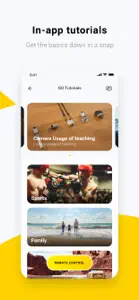What's New in Insta360 GO
1.5.1
October 19, 2021
Fix iOS15 export issue
Reviews of Insta360 GO
Alternatives to Insta360 GO
More Applications by Shenzhen Arashi Vision Co., Ltd.
FAQ
Is Insta360 GO iPad-compatible?
The Insta360 GO software is compatible with iPad devices.
Who is the developer of Insta360 GO?
The Insta360 GO app was developed by Shenzhen Arashi Vision Co., Ltd..
What is the minimum iOS version supported by Insta360 GO?
Insta360 GO requires iOS 10.2 or later.
How do users rate the app?
The Insta360 GO app has a consumer rating of 2.6 and gets mild reviews.
What genre of app is Insta360 GO?
The App Category Of The Insta360 Go App Is Photo & Video.
What is the recent version of Insta360 GO?
1.5.1 is the newly released version of the Insta360 GO app.
What is the date of the latest Insta360 GO update?
Insta360 GO released its latest update on January 5, 2025.
When did the Insta360 GO app come out?
Insta360 GO was initially released on February 6, 2023.
What's the content advisory rating of the Insta360 GO app?
This app is for mature audiences only, and contains strong language, nudity, or sexual content.
What languages is Insta360 GO available in?
Currently, the Insta360 GO app supports the following languages: English, Japanese, Chinese.
Can I access Insta360 GO via Apple Arcade's subscription service?
No, Insta360 GO is not on Apple Arcade.
Is Insta360 GO equipped with in-app purchases?
No, Insta360 GO does not feature in-app purchases for users.
Does Insta360 GO offer compatibility with Apple Vision Pro?
No, Insta360 GO does not offer compatibility with Apple Vision Pro.
Does Insta360 GO include ads as part of its experience?
No, Insta360 GO does not include ads as part of its experience.