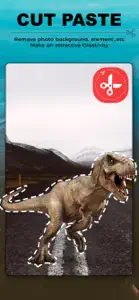About Auto Background Changer
- Released
- Updated
- iOS Version
- Age Rating
- Size
- Devices
- Languages
Features
Developer of Auto Background Changer
What's New in Auto Background Changer
2.2
June 27, 2023
- Added AI Based detection. - Enhanced Auto Detection features. - Fixed bugs
MoreSubscription plans
Background Changer Six Month
Ads Free & Premium Version for 6 month.
Reviews of Auto Background Changer
Alternatives to Auto Background Changer
More Applications by Nalin Savaliya
FAQ
Is Auto Background Changer iPad-friendly?
Yes, Auto Background Changer is iPad-friendly.
Who released the app?
The Auto Background Changer app was created by Nalin Savaliya.
What is the minimum iOS version supported by Auto Background Changer?
Your iOS device should have iOS 12.0 or later installed to run the app.
What user rating does the Auto Background Changer app have?
The current user rating of the Auto Background Changer app is 3.4
What genre is the Auto Background Changer app?
The App Category Of Auto Background Changer Is Photo & Video.
What is the recent version of the Auto Background Changer app?
2.2 is the newly released Auto Background Changer version.
What is the release date of the most recent Auto Background Changer update?
The latest Auto Background Changer update was released on January 3, 2025.
What was the release date of the app?
The Auto Background Changer app originally came out on February 6, 2023.
What content advisory rating does Auto Background Changer have?
Auto Background Changer doesn’t contain potentially objectionable material and is rated Nalin Savaliya.
What are the languages supported by the Auto Background Changer app?
Currently, Auto Background Changer supports American English.
Is Auto Background Changer included in the roster of games on Apple Arcade?
No, Auto Background Changer is not on Apple Arcade.
Does Auto Background Changer support in-app purchases?
Yes, Auto Background Changer supports in-app purchases for added functionality.
Is Auto Background Changer designed for Apple Vision Pro integration?
Sorry, Auto Background Changer is not designed for integration with Apple Vision Pro.
Can I expect ads while using Auto Background Changer?
Yes, you can expect ads while using Auto Background Changer.