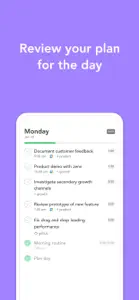What's New in Sunsama
1.7.4
December 2, 2024
Architecture update and bug fixes.
Reviews of Sunsama
Alternatives to Sunsama
FAQ
Is Sunsama software compatible with iPad devices?
Yes, Sunsama can be used on iPad devices.
Who developed the app?
Sunsama was released by Summay, INC.
What is the minimum iOS version supported by Sunsama?
To function properly, the app requires at least iOS 15.6.
What user rating does the Sunsama app have?
The Sunsama app has a consumer rating of 3.8 and receives average reviews and ratings.
What category of app is Sunsama?
The Sunsama App Relates To The Productivity Genre.
What is the recent version of Sunsama?
1.7.4 is the newly released version of the Sunsama app.
What is the date of the most recent Sunsama update?
January 5, 2025 is the exact date of the latest Sunsama update.
What is the specific date when the app came out?
The Sunsama app became available to the public on February 6, 2023.
What age is Sunsama suitable for?
Summay, INC: The Sunsama app is child-friendly.
What are the languages offered by the Sunsama app?
Sunsama can be used in American English.
Can I enjoy Sunsama by subscribing to Apple Arcade?
Sorry, Sunsama is not on Apple Arcade.
Can I find in-app purchases in Sunsama?
Sorry, in-app purchases are not available for users of Sunsama.
Is Sunsama specifically engineered for Apple Vision Pro compatibility?
Sorry, Sunsama is not specifically engineered for compatibility with Apple Vision Pro.
Does Sunsama incorporate ads within the app?
No, Sunsama does not incorporate ads within the app.