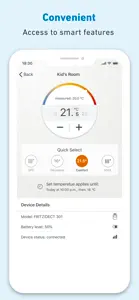Leave a Review FRITZ!App Smart Home
Convoluted UI
Weird, convoluted UI, unable to “debug” problems ( ie why is the valve telling me that it’s measuring 26 C when it’s 20 C, and why is the actuator not running when I set the temperature to Max (29.5 C, and why is that not adjustable)? And so on…Developer Response
Hello, do you mean the user interface of the FRITZ!Box or the view in the app? In case of difficulties with our FRITZ! products, please contact our technical support: https://en.avm.de/service/support-request/ If you have questions about the app, please feel free to send us an in-app feedback incl. log and support data and mention the ID #appfid 5575771.