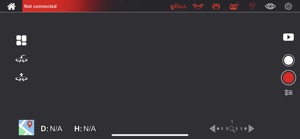Free

Ophelia GO
⭐️2.9 / 5
Rating
🙌175
Ratings
📼5 scs
Content
📦~ in 2 weeks
Updates frequency
🗣❌ unsupported
Your locale
- Versions+1
- Price History
- Description
- FAQ
All Versions of Ophelia GO
2.4.8
July 3, 2024
1.fixed some bug and change ui.
2.4.7
June 21, 2024
1.fixed some bug.
2.4.6
April 26, 2024
Modify app crash
2.4.5
April 16, 2024
1.fix some bug.
2.4.4
March 28, 2024
Fix inexplicable crash issue
2.4.3
November 24, 2023
1.Fix known issues with image transmission
2.4.2
November 10, 2023
1.Fix issues with some models of devices not functioning properly.
2.4.1
November 1, 2023
Fix bugs on the new system
2.4.0
April 16, 2023
Fix the issue of following anomalies
2.3.9
November 11, 2022
1.Add time delay photography function
2.Fix some bugs
Price History of Ophelia GO
Description of Ophelia GO
A toy quadrocopter control by wifi with video transfer real time.
Ophelia GO: FAQ
Yes, Ophelia GO is compatible with iPad devices.
Ophelia GO was created by HOLY STONE TECHNOLOGY Co.,Ltd..
The minimum iOS requirement: 9.0.
The overall user rating of Ophelia GO is 2.9.
The Main Genre Of The Ophelia Go App Is Photo & Video.
The latest Ophelia GO version released is 2.4.8.
Ophelia GO rolled out its latest update on July 8, 2024.
Ophelia GO originally came out on February 6, 2023.
Ophelia GO is suitable for children aged HOLY STONE TECHNOLOGY Co.,Ltd..
Ophelia GO is available in American English, German (Germany), Japanese and 2 more.
Unfortunately, Ophelia GO is not on Apple Arcade.
No, Ophelia GO does not allow for in-app purchases.
No, you cannot use Ophelia GO with Apple Vision Pro.