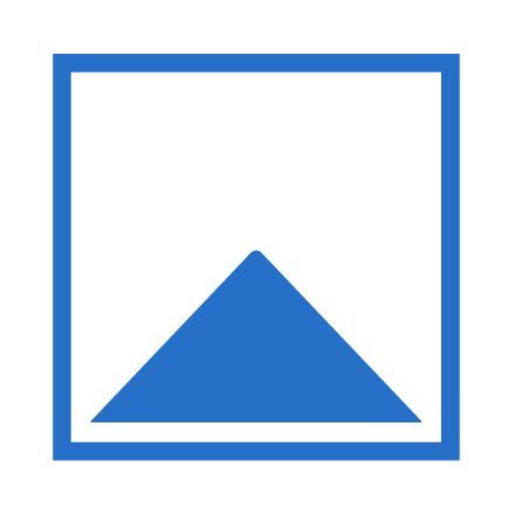Free
⭐️5 / 5
Rating
🙌1
Ratings
📼10 scs
Content
📦~ in 1 week
Updates frequency
🗣❌ unsupported
Your locale
- Versions
- Price History
- Description
- FAQ
All Versions of Voice Sail Start Timer
1.9.1
June 6, 2024
- New Horn Firmware
1.9.0
May 24, 2024
- Bugfixes
- Option for beeps in the last minute in Radio mode
- More class emblems
- Initial support for Remote flags (contact if you are interested)
- Ability to export Class flags as images for printing
More1.8.8
February 17, 2024
- Fixed NZTSA sequence
1.8.7
February 12, 2024
- Fixed Flag removal options
- Improved ability to handle voice cues for rolling starts of 4+ classes (disable 20 seconds, 30 second cues in Notification settings to give more room for the countdown).
More1.8.6
February 2, 2024
- Added NZTSA 2024 Starting sequence
1.8.5
February 1, 2024
- Added external display support for flags
- Added Chinese voice support
- Bugfixes
More1.8.4
June 10, 2023
- Fixed crash when sharing some configurations
- More Class logos
- Fix sharing on iPadOS 16
More1.8.3
May 27, 2023
- Updated display layout for started races
- Ability to cancel Last Finished
- Sort class flags by name
- Multiple Team racing improvements
- Bugfixes
More1.8.2
February 19, 2023
- Bugfixes
1.8.1
February 17, 2023
- Dutch language fix
Price History of Voice Sail Start Timer
Description of Voice Sail Start Timer
Timer for Sailing Races with voice cues. Keeps track of time and reminds you of next actions.
Features:
- voice announcements 1 minute, 30 seconds, 20 seconds and 10 seconds countdown to the action (flag or sound). Choose any combination;
- voice cues in English, French, Russian, Hungarian, Croatian, Dutch or Chinese;
- visual display of current flags state and next flag action;
- list of planned flag actions and sounds for selected sequence;
- configure Individual start sequence (either Rule 26 (with flexible timings), Appendix B 3.26.2 or (5-4-)3-2-1-Green according to World Sailing recommendations) Please contact support if you need a different flag sequence;
- support for team, match and rc racing;
- add custom Class flags for your favourite classes (with a library of emblems);
- set-up start sequences with custom delay between starts and quickly switch between them in just a few taps;
- start sequence immediately (on the next round minute) or on specific time;
- displays time since start for each start in sequence;
- configurable time limits;
- mark first/last finisher;
- race log;
- ability to postpone/abandon or general/individual recall with ability to resume later;
- announces time since start of the race (configurable);
- automatic sync of settings between your devices (via iCloud);
- share you settings with others;
- works when locked to save battery;
- automatic activation of a remote horn via bluetooth or playback of a horn sound.
- Flag display on external screen / LED panel
Happy Race-managment!
Show less
Voice Sail Start Timer: FAQ
Yes, Voice Sail Start Timer supports iPad devices.
Voice Sail Start Timer was released by Egor Leonenko.
Voice Sail Start Timer minimum iOS requirement is iOS 14.0.
The Voice Sail Start Timer app has a user rating of 5.0.
The App Genre Of Voice Sail Start Timer Is Sports.
1.9.1 is the newly released version of the Voice Sail Start Timer app.
The latest Voice Sail Start Timer update came out on July 5, 2024.
Voice Sail Start Timer launched on February 6, 2023.
The Voice Sail Start Timer app is suitable for children aged Egor Leonenko.
The Voice Sail Start Timer app is now available in English.
Unfortunately, Voice Sail Start Timer is not on Apple Arcade.
Unfortunately, in-app purchases are not available within Voice Sail Start Timer.
Unfortunately, Voice Sail Start Timer is not optimized for use with Apple Vision Pro.