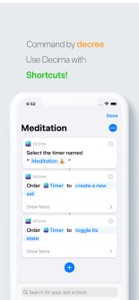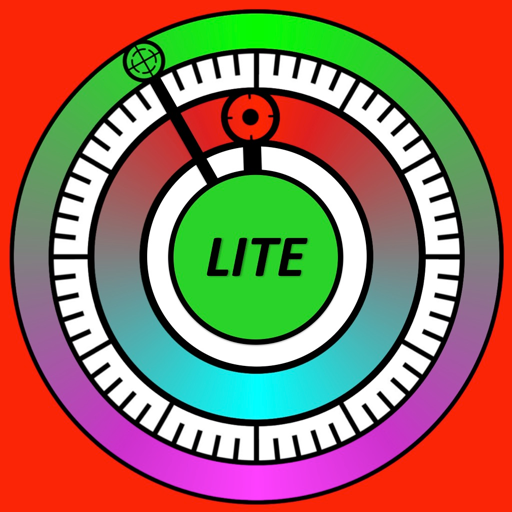Free
⭐️0 / 5
Rating
🙌0
Ratings
📼9 scs
Content
📦w/o updates
Updates frequency
🗣❌ unsupported
Your locale
🧾$0.99
In-App Purchase
- Versions
- In-App Purchases History1
- Price History
- Description
- FAQ
All Versions of Decima
1.10.0
July 30, 2023
- made the timer entry screen a little more readable
1.9.0
June 11, 2023
- Timer entry can be added by hand
1.8
February 15, 2023
The gods smiled on Decima and brought the following gifts:
- charts! charts everywhere!
More1.7.1
December 28, 2022
- timer details fixes for iOS 16
- navigation fixes for iOS 16
1.7
August 10, 2022
- browse panel added
- minor fixes and improvements
1.6
March 31, 2021
Decima smiles on Evelyn (version 1.6) that brings the following gifts:
- you can now control your timers directly from the Shortcuts app!
More1.5
March 9, 2021
Decima smiles on Augusta (version 1.5) that brings the following gifts:
- Individual timer entries can now be modified or even deleted
- UI improvements fo the Apple Watch
- SwiftUI updates for the Apple Watch
- In-app-purchases added
More1.4
December 4, 2020
Decima smiles on Eléonore (version 1.4) that brings the following gifts:
- AppleWatch revamp; quickly see the running or recently used timers
- Changed the minimum Apple Watch supported OS to 7.0
- :/ removed timer entry option due to errors; will come back with updates and enhancement as a paid feature; free vouchers for existing users will be provided upon request
More1.3
September 22, 2020
Decima smiles on Christine (version 1.3) that brings the following gifts:
- ability to search for timers in both: the application and Siri (textual)
- ability to see the currently running timer entry in the entries list
- fixed an ungly gfx artefact on the timer list
- some minor fixes to dynamic font-size
More1.2
August 4, 2020
Decima smiles on Alexis (version 1.2) that brings the following gifts:
- full (long) Apple Watch notification presentation added
- small tutorial added
- minor fixes to how the alert timeout is calculated (it now takes into account the duration for the current set; i.e. the presented time in the dashboard)
MoreDecima In-App Purchases History
$0.99
The Manipulator
Modify individual timer entries
Price History of Decima
Description of Decima
The application you have before you is but a small attempt at working with time. Since it's a precious commodity all we can do is spend it wisely.
That's why I've decided to spend a bit of my time and create Decima (named after Roman Parca, the female personification of destiny) so that you don't have to ;)
So what you can do with Decima? In the current version 1.1 (Joséphine) you can:
• create multiple timers
• set multiple alerts per timer to track time expenditure
• use it on both: your iPhone and Apple Watch (iPhone application is necessary)
• start/stop timers on demand from your iPhone/iPad or Apple Watch
• organize your time in sets
• see total/partial time spent for a particular timer
• automatically synchronise data between your iPhone and your Apple Watch (timer started on your phone can be paused on your Apple Watch and vice-versa)
Have fun.
Catch me at krzyspmac@twitter or contact (at) krzysp.net
Show less
Decima: FAQ
Yes, the software for Decima is compatible with iPads.
Krzysztof Pawlowski built the Decima app.
Currently, Decima supports iOS 15.0 or later.
There isn't enough feedback for the Decima app at the moment.
Utilities Is The App Genre Of The Decima App.
1.10.0 is the current version of Decima.
The Decima app was last updated on July 5, 2024.
Decima was released on February 5, 2023.
Child-friendly content, no violence or scary images.
The Decima app can be used in American English.
Unfortunately, Decima is not on Apple Arcade.
Absolutely! In-app purchases are available within Decima.
No, you cannot utilize Decima with Apple Vision Pro.