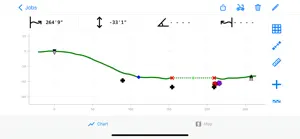TeraTrak R1
Full bore plans for HDD
What's New in TeraTrak R1
2.4
October 15, 2024
Usability upgrades
Alternatives to TeraTrak R1
More Applications by Digital Control Inc
FAQ
Is TeraTrak R1 iPad-friendly?
Yes, TeraTrak R1 can be used on iPad devices.
Who launched the app?
Digital Control Inc is the creator of the TeraTrak R1 app.
What iOS version is needed to run the TeraTrak R1 app?
The minimum iOS requirement for the app is 11.0 or higher.
What is the current app rating?
The current user rating of the TeraTrak R1 app is 5.
What category of app is TeraTrak R1?
The Teratrak R1 App Relates To The Productivity Genre.
What’s the latest version of the TeraTrak R1 app?
The latest version of TeraTrak R1 is 2.4.
When was the most recent TeraTrak R1 update made available?
January 4, 2025 is the exact date of the latest TeraTrak R1 update.
Do you know when TeraTrak R1 was first made available?
The TeraTrak R1 app became available to the public on February 6, 2023.
What age is TeraTrak R1 suitable for?
Digital Control Inc: The TeraTrak R1 app is child-friendly.
What are the languages offered by the TeraTrak R1 app?
TeraTrak R1 can be used in Danish, French, German and 6 more.
Does Apple Arcade offer TeraTrak R1 as part of its collection?
No, TeraTrak R1 is not featured on Apple Arcade.
Can I make in-app purchases within TeraTrak R1?
No, TeraTrak R1 does not include options for in-app purchases.
Is TeraTrak R1 specifically engineered for Apple Vision Pro compatibility?
Sorry, TeraTrak R1 is not specifically engineered for compatibility with Apple Vision Pro.
Can I expect ads while using TeraTrak R1?
No, you can not expect ads while using TeraTrak R1.