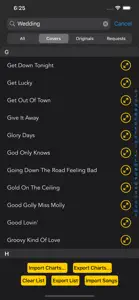Set Genie is an intelligent song and setlist database for iOS and macOS. It learns from each setlist you create, and generates custom setlists based on your previous song choices and ordering. And with Live Mode, Set Genie can send individualized charts to each member of your group with the touch of a button, completely replacing printed sheet music.
No more maintaining multiple binders of music or worrying about who will forget theirs at the next gig. No more awkward pauses in the set while each musician scrambles through their book looking for the right chart. And Set Genie can sync all your data between devices automatically. So even if you forget your iPad, as long as you have your phone or your Mac, you’re good to go.
Using a substitute sax player who doesn’t know the band’s repertoire? Just hand them an iPad and they’ll receive each saxophone chart in real time as your setlist progresses. All your charts for every song and instrument are stored in one place, and can be sent on-demand to anyone – hugely simplifying your life as a bandleader.
Set Genie is also a versatile digital songbook. Use it to organize all your songs and their charts, lyrics, notes, and chords. It includes a full-featured ChordPro editor, and built-in chord diagrams for guitar, mandolin, and ukulele.
With a broad feature set suitable to a wide variety of uses, Set Genie is a flexible, powerful solution for musicians and ensemble leaders of all kinds.
• Create and share setlists
• Generate accurate and playable setlists automatically, or create them manually
• Share setlists in a variety of formats (PDF, CSV, plain text, and print) via AirDrop, email, iMessage, text message, and more
• Quickly view each song's charts, lyrics, ChordPro, notes, and info from within a setlist
• Shuffle songs, reorder them automatically, or optimize their ordering by key
• Use Live Mode to broadcast charts customized to each musician in your group in real time
• Send song and set changes and individualized charts for each song in a setlist, all at the touch of a button. For example, your keyboard player receives the Keyboard chart, your bass player receives the Bass chart, your vocalist receives the Lyrics chart, etc.
• Musicians can add notes and markings to charts. Save them into your song library at the end of a rehearsal or performance.
• Automatically connect to other devices running Set Genie, with or without a WiFi router
• Optionally scroll PDFs, lyrics, and ChordPro documents using a variety of Bluetooth page turner pedals
• Digitize your song library
• Store song attributes like key, style, tempo, release year, and duration
• Add lyrics, PDF charts, and ChordPro documents to each song
• Easily import and export songs in several formats, including ChordPro and OnSong
• Filter songs by group, event type, key, style, singer, release year, and tags
• Add ink and text annotations to PDF charts
• Create, edit, and export ChordPro documents
• Use the built-in ChordPro editor to create ChordPro documents quickly and easily
• Add or edit chord diagrams for guitar, mandolin, and ukulele using the full-featured chord diagram editor
• Easily transpose and respell chords
• Customize document font sizes, colors, and line spacing
• Export and print ChordPro documents in PDF and plain text format
• Visualize song and setlist data with graphs
• Automatically sync data between devices using iCloud (requires iOS 13 or higher, or macOS 10.15 or higher)
Terms of Use: https://www.setgenie.com/terms-of-use.html
Privacy Policy: https://www.setgenie.com/privacy-policy.html
Show less