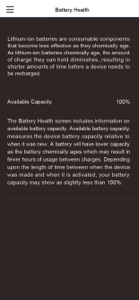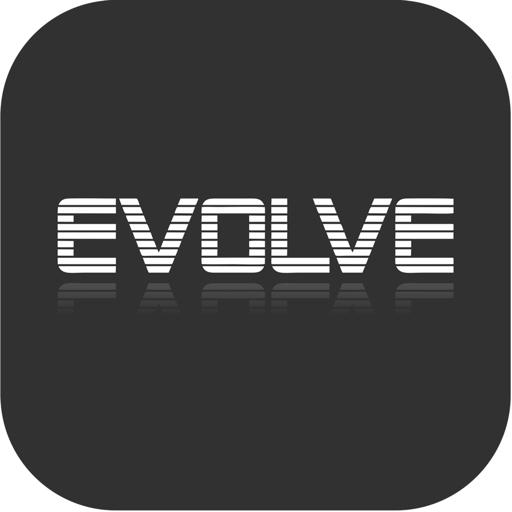Free

Stewart Golf
⭐️1.3 / 5
Rating
🙌44
Ratings
📼4 scs
Content
📦~ in 1 week
Updates frequency
🗣❌ unsupported
Your locale
- Versions
- Price History
- Description
- FAQ
All Versions of Stewart Golf
1.3.9
May 13, 2024
1. Fixed some bugs.
1.3.8
January 30, 2023
1.Modify the APP logo and startup image.
2.Fixed some bugs.
1.3.7
August 11, 2022
1. Added default warning value.
2. Fixed does not display charging logo.
3. Fixed some bug.
More1.3.6
February 11, 2022
1. Fix some bugs.
1.3.5
December 6, 2021
1. Fix some bugs.
2. Add Bluetooth return data length judgment.
1.3.4
November 25, 2021
1. Function adjustment.
2. Replace button background image.
3. Fix some bugs.
More1.3.3
November 24, 2021
1. Fix some bugs.
2. Modify data accuracy.
3. Increase the data request waiting process.
More1.3.2
November 19, 2021
1. Fix some bugs.
2. User registration parameter special character replacement.
More1.3.1
November 17, 2021
1. Fix some bugs.
2. Provide detailed network request exception prompts.
More1.3.0
November 16, 2021
1. Optimize the framework to make the APP smoother.
2. Perfect operation prompts to facilitate user operation.
3. Part of the interface layout adjustment.
MorePrice History of Stewart Golf
Description of Stewart Golf
Developed by Stewart Golf specifically for use with the SmartPower technology in its new Q Series Follow trolley, the free-to-use app lets you monitor and optimise power both on and off the course.
Information is passed directly from the SmartPower battery to the app via Bluetooth: you will get real time data on voltage, current, and temperature and the overall % of available power remaining is clearly displayed for you.
You can set your own low-power reminder to ensure you never forget to charge and your own high-temperature warning to alert you if your SmartPower battery is being over-stressed.
Once you put the SmartPower battery on charge the app measures and displays % progress so you'll always know how long is left in the cycle. Long-term capacity relative to original manufacture is also displayed, enabling you to assess realistic battery lifespan.
Finally, “Technician View” allows you to pass crucial cell performance data back to Stewart Golf if required.
Show less
Stewart Golf: FAQ
No, Stewart Golf does not have support for iPad devices.
The app was developed by Yinggang Zheng.
Your iOS device must be running iOS 11.0 or above.
Unfortunately, Stewart Golf has not been well received by users, as evidenced by its low rating of 1.3 out of 5.
Stewart Golf Relates To The Utilities App Genre.
The latest version of Stewart Golf is 1.3.9.
Stewart Golf updated its app on July 8, 2024.
The release date of the app was February 6, 2023.
This app is rated for ages 4 and up, and contains only family-friendly content.
The following list of languages is supported by the Stewart Golf app: English, Chinese.
No, Stewart Golf is not featured on Apple Arcade.
Unfortunately, users cannot make in-app purchases within Stewart Golf.
No, Stewart Golf does not provide support for Apple Vision Pro.