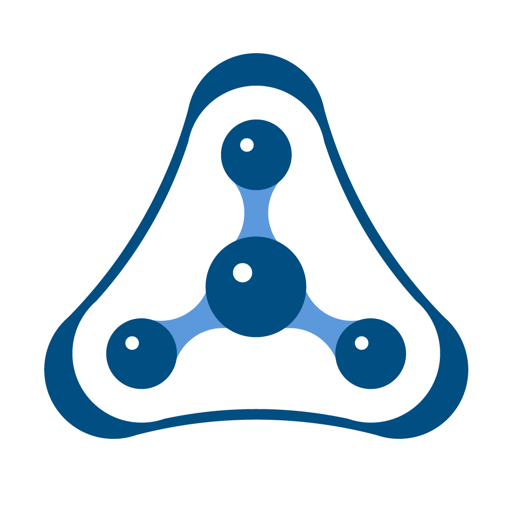Free
⭐️4.3 / 5
Rating
🙌27
Ratings
📼4 scs
Content
📦w/o updates
Updates frequency
🗣❌ unsupported
Your locale
- Versions
- Price History
- Description
- FAQ
All Versions of Punnett Helper
1.2
February 1, 2021
- Improved and more detailed instructions on how to use the app
- Minor UI updates
More1.1
October 12, 2020
- Updates for compatibility with iOS 14
- New in app support page and ability to email support
More1.0
March 30, 2020
Price History of Punnett Helper
Description of Punnett Helper
This app functions as a Punnett Square. It helps predict the genotypes of a cross between two parents. Save time with your work by using this app. It is easy to use and gets the results you want quickly. It is great for students and professionals interested in genetics.
Features
- Cross up to eight different traits and view the frequencies of each cross
- View the Punnett Square grids for up to five trait crosses
- For both iPhone and iPad
Punnett Helper: FAQ
Yes, Punnett Helper can support iPad devices.
Danish Imtiaz launched the Punnett Helper app.
The Punnett Helper app requires iOS 13.2 or later.
Users are raving about Punnett Helper, which has an exceptional rating of 4.3 out of 5.
Punnett Helper Relates To The Education App Genre.
1.2 is the newest version of Punnett Helper.
Punnett Helper updated its app on July 3, 2024.
The release date of the app was February 5, 2023.
This app is rated for ages 4 and up, and contains only family-friendly content.
The following list of languages is supported by the Punnett Helper app: English.
Sorry, Punnett Helper is not part of Apple Arcade.
Sorry, there are no in-app purchases available in Punnett Helper.
No, Punnett Helper does not provide support for Apple Vision Pro.