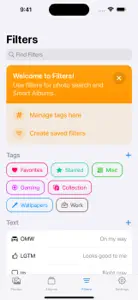Came across this app by accident and it looked different to other photo organiser app. I specifically liked the idea of being able to automatically create “smart” albums utilising AI by searching objects, colours and text. Sadly, what sounded to good to be true turned out to be exactly that.
It is very slow to run especially when trying to intelligently scan and index my photos / videos and even after a few days of periodically letting it run, it still hadn’t produced anything “smart”. It was also draining my battery and resources so I had to uninstall.
I checked the app after uninstalling and can see that there hasn’t been any update in over a year so perhaps it would work better if it was updated to the latest iOS software but who knows as it seems the app developer has given up on this project which is a shame as it stood out as unique from the rest.
I rate it a generous 3/5 for the innovative idea and because it runs offline but it loses 2 stars due to the fact that it’s unusable especially if you have a large amount of data to process, the app interface isn’t very user-friendly and the layout needs improving and because it is very resource intensive when scanning which causes your phone to become painfully slow. It also crashes frequently.
If you only have a small amount of photos/videos on your phone then give it a try; it might work better with less data to scan but for me it’s too clunky.
Show less