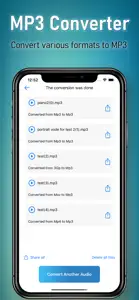Audio Converter - Convert MP3
MP3 Converter - Convert To MP3
Details about Audio Converter
- Released
- Updated
- iOS Version
- Age Rating
- Size
- Devices
- Languages
Features
Developer of Audio Converter
- Versions
- In-App Purchases History1
- Price History
- Description
- FAQ
Version History of Audio Converter
2.3
August 28, 2021
Performance improved.
2.2
July 22, 2021
Performance improved.
1.9
July 19, 2021
Performance improved.
1.8
March 1, 2021
Performance improved.
1.7
February 22, 2021
Performance improved.
1.6
November 8, 2020
Performance improved.
1.5
May 29, 2020
Minor changes
1.4
May 23, 2020
Minor changes.
1.3
May 17, 2020
Audio Converter In-App Purchases History
$9.99
PRO Version
Enable medium and high quality
Price History of Audio Converter
Description of Audio Converter
Audio Converter: FAQ
Is Audio Converter iPad-friendly?
Yes, there is an iPad version available for Audio Converter.
Who released the app?
AliAkbar Ramezani launched the Audio Converter app.
What is the minimum iOS version to run the Audio Converter app?
Your iOS device should have iOS 12.1 or later installed to run the app.
What is the overall rating of the Audio Converter app?
5 out of 5 is the fantastic rating that Audio Converter has received from users.
What genre is the Audio Converter app?
The App Category Of Audio Converter Is Productivity.
Which is the latest version of Audio Converter?
2.3 is the current version of Audio Converter.
What is the release date of the most recent Audio Converter update?
Audio Converter updated on December 1, 2024.
What was the release date of the app?
The specific date when the app came out was February 6, 2023.
What content advisory rating is assigned to Audio Converter?
No objectionable content, suitable for young children.
What are the languages supported by the Audio Converter app?
Currently, Audio Converter supports English.
Is Audio Converter included in the roster of games on Apple Arcade?
No, Audio Converter is not on Apple Arcade.
Does Audio Converter support in-app purchases?
Yes, Audio Converter supports in-app purchases for added functionality.
Is Audio Converter designed for Apple Vision Pro integration?
Sorry, Audio Converter is not designed for integration with Apple Vision Pro.
Can I expect ads while using Audio Converter?
Yes, you can expect ads while using Audio Converter.