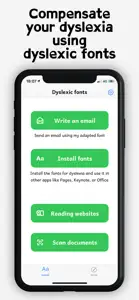Leave a Review Dyslexia font writing doc help
Can't Find INstruction
I mean really!!
How do you install the font? No instructions.
The Insall at the botom of the DF screen, does not work. Do you have to buy other apps to get this app to work?
Horrible waste of money.The font concept is wonderful
I would give this Font a great review but for one aspect. It is so dog gone difficult to install. Until such time it needs work on installation, in finding the fonts when using them and then keeping them in the font library, they tend to disappear. And I canot find them at all in Office. I have tried several times to install them. There is no evidence that they are are there at all.Show lessdislexia
eDeveloper Response
Thank you for sharing your experience with Dyslexia Font Writing Doc. We're sorry to hear about the issue and we're committed to helping. Please contact our support team so we can assist you further.