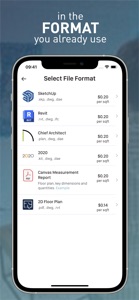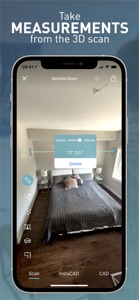Free

Canvas Lite for Homeowners
Remote 3D Home Measurement
⭐️3.2 / 5
Rating
🙌191
Ratings
📼1 vid & 8 scs
Content
📦~ in 0 month
Updates frequency
🗣❌ unsupported
Your locale
- Versions
- Price History
- Description
- FAQ
All Versions of Canvas Lite for Homeowners
0.13.2
February 20, 2024
This update is all about bug fixes and performance improvements. Have ideas or issues? We’re all ears at support@canvas.io
More0.13.1
November 2, 2023
Got a feature idea or issue? Email it to support@canvas.io and we’ll act on it! This update contains bug fixes and performance improvements.
More0.13
October 5, 2023
Got a feature idea or issue? Email it to support@canvas.io and we’ll act on it! This update supports the new iPhone 15 and includes performance improvements and bug fixes. If you are a professional, we strongly recommend downloading Canvas: LiDAR 3D Measurements for your Apple Pro device.
More0.12
November 2, 2022
This update supports the latest iPad models. But if you have an iPad Pro from 2020 or newer, please download Canvas: LiDAR 3D Measurements for an elevated experience.
More0.11
October 20, 2022
You can now order the Canvas Measurement Report, which includes a detailed floor plan plus the quantities and dimensions of walls, doors, windows, and countertops. If you have an iPhone Pro or Pro Max (12-14), download Canvas: LiDAR 3D Measurements for a more professional experience.
More0.10
September 21, 2022
Canvas Lite now supports iPhone 14! If you have an iPhone 14 Pro or Pro Max, please download our app optimized for LiDAR devices, Canvas: LiDAR 3D Measurements.
More0.9
September 14, 2022
This app now shows up on your screen as "Canvas Lite," so you can tell it apart from our app for home improvement professionals, Canvas: LiDAR 3D Measurements.
More0.8
June 2, 2022
We no longer place a hold on your credit card when you order. We still calculate the final cost based on actual square footage and still charge you only at delivery. We've also fixed some bugs and improved performance.
More0.7.7
November 9, 2021
Canvas: Pocket 3D Room Scanner has been renamed Canvas for Homeowners to distinguish it from our pro-focused app, Canvas: LiDAR 3D Measurements.
More0.7.6
October 26, 2021
Minimum prices now apply to entire Scan To CAD orders, instead of single scans.
MorePrice History of Canvas Lite for Homeowners
Description of Canvas Lite for Homeowners
Canvas Lite for Homeowners is the only 3D scanning app designed for homeowners working remotely with home improvement professionals. Simply scan a room, upload your scan, and a complete set of 3D measurements will be sent to your professional, in the format they use every day. You will need a code from your professional to ensure your scan is sent to them.
If you are a professional looking to use Canvas and have a LiDAR-enabled iPad or iPhone, we strongly recommend using our other app for professionals, Canvas: LiDAR 3D Measurements. If you don't have a LiDAR-enabled iPad or iPhone, you may also use this app to test out the experience, but LiDAR will make scanning 5x more accurate.
Canvas Lite for Homeowners requires an iPhone 8 or above and delivers the best scan quality and accuracy with the LiDAR-enabled iPhone Pro/Pro Max (12 and newer).
Show less
Canvas Lite for Homeowners: FAQ
Yes, you can use the Canvas Lite for Homeowners app on iPad devices.
The Canvas Lite for Homeowners app was built by Occipital, Inc..
The app needs iOS 13.0 or later to function properly.
Currently, the Canvas Lite for Homeowners app has a user rating of 3.2 } and receives mild reviews.
The App Genre Of The Canvas Lite For Homeowners App Is Utilities.
0.13.2 is the current version of Canvas Lite for Homeowners.
The date of the latest Canvas Lite for Homeowners update is June 30, 2024.
Canvas Lite for Homeowners became publicly available on February 6, 2023.
The content advisory rating for the Canvas Lite for Homeowners app is Occipital, Inc..
Canvas Lite for Homeowners is now available to use in English.
Unfortunately, Canvas Lite for Homeowners is not on Apple Arcade.
Unfortunately, Canvas Lite for Homeowners does not provide opportunities for in-app purchases.
Unfortunately, Canvas Lite for Homeowners is not fully compatible with Apple Vision Pro.