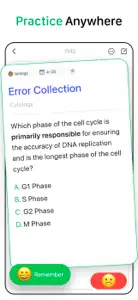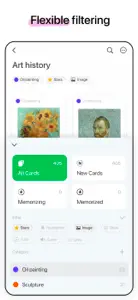“WinkNotes” are an ideal combination of note taking, knowledge organization, and memory learning.
Taking detailed notes, but can't always find the key points?
You take serious notes, but your mind is empty when you recall them?
The fragmented knowledge is getting more and more, and there is no way to organize and summarize it?
Preparing for the exams, but do not know how to review?
All kinds of troubles, "WinkNotes" help you solve.
"WinkNotes" innovatively adopts the form of columnar notes, integrating the complete notes with key points, distilled thinking and other information, using the interval memory to help users review, thus improving the efficiency of memory learning.
You can use WinkNotes on iPhone, iPad, and Mac, and sync content in the cloud with your iCloud account.
Powerful note taking features
- Ideal mix of graphics and text.
- Rich text formatting: title, bold, underline, strikethrough, super/subscript, list, indent, split line.
- Colorful notes: add rich colors to the text and retain the original text color even when copied in.
- Markdown compatible: Focus on taking quick notes of content, copied content automatically converts Markdown tags to rich text style.
- Write and scribble: Draw with your finger or on a compatible iPad with the Apple Pencil.
Flexible filtering, searching and organizing
- Organize by memory status: new notes, in memory, and remembered content at a glance.
- Filter by category: customize categories, set different colors and filter
- Real-time search: Quickly search for keywords and display results in the current list.
- Combined search: The above filtering and searching methods can be freely combined for fast, multi-latitude search.
Efficient learning and review
- Ebbinghaus Memory Curve: Automatically arrange study and review plan according to the memory law.
- Customized next memory time: Flexible selection of memory stages and next memory time.
- Detailed memory record: Each memory record of all devices will be combined and recorded.
- Marker memory: Mark out key words with markers, which can be used for masking memory and fill-in-the-blank practice.
- Offline voice reading aloud: support real-time offline reading aloud in 30+ languages with customizable reading language and speed.
- Drafting paper : Using draft paper with Apple Pencil in iPad helps you quickly practice mimeographing or doing questions.
Subscribe to WinkNotes PRO to unlock all features
- iCloud sync: Sync all data on iPhone, iPad, Mac.
- Advanced card packs: Unlock unlimited card decks, number of cards created, customize card deck cover art, use card pack grouping for organization.
- Voice reading: Unlock unlimited number of pronunciation readings in 30+ languages.
- Get regular updates.
- Etc.
1 Service name: WinkNotes PRO membership continuous annual package
2 After you purchase an automatic subscription, your iTunes account will be charged 24 hours before the subscription period expires, and the subscription will be renewed for one more subscription period after a successful charge.
3 To cancel your subscription, please manually open "Settings" -> "iTunes Store and App Store" -> "Apple ID" on your Apple phone and select "View Apple ID". Select "View Apple ID", enter the "Account Settings" page, click "Subscriptions", and select WinkNotes PRO membership to cancel your subscription. If you do not close your subscription at least 24 hours prior to the end of the subscription period, you will be deemed to have agreed to continue your license and the subscription will automatically renew.
Privacy
https://www.appnice.cn/privacy.htm
Member Service Agreement (User Agreement) / terms of use
https://www.appnice.cn/useragreement.html
For assistance
Please write to: winkcard@qq.com
Show less