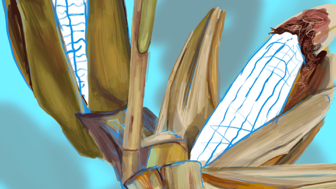What's New in Learn to Draw with Inkwell
+11.52
January 4, 2025
Christmas additions for all. A brand new and greatly improved intro line of content. More content overall. New lessons and warmups. Many bug fixes, stability improvements and speed upgrades.
MoreSubscription plans
Drawing lessons deal - 6 mos.
A how to draw special to celebrate our launch
Events of Learn to Draw with Inkwell
Reviews of Learn to Draw with Inkwell
Alternatives to Learn to Draw with Inkwell
FAQ
Is there an iPad version available for Learn to Draw with Inkwell?
Yes, the Learn to Draw with Inkwell software is iPad-compatible.
Who launched the Learn to Draw with Inkwell app?
The Rest of the Owl Inc developed the Learn to Draw with Inkwell app.
What’s the minimum iOS version needed for the Learn to Draw with Inkwell app?
The minimum iOS requirement: 15.6.
How do users rate the Learn to Draw with Inkwell app?
Learn to Draw with Inkwell has a user rating of 4.6.
What is the main genre of the Learn to Draw with Inkwell app?
Education Is The Primary Genre Of The Learn To Draw With Inkwell App.
What is the newest version of Learn to Draw with Inkwell?
The latest version of the Learn to Draw with Inkwell app is 1.52.
When did the last Learn to Draw with Inkwell update come out?
The date of the last Learn to Draw with Inkwell update is January 4, 2025.
When did Learn to Draw with Inkwell get launched?
The Learn to Draw with Inkwell app was initially released on June 11, 2023.
What age rating does Learn to Draw with Inkwell have?
Parental guidance suggested, may contain some violence or suggestive themes.
Which languages does Learn to Draw with Inkwell support?
Learn to Draw with Inkwell currently features the following languages: English.
Is Learn to Draw with Inkwell part of the Apple Arcade gaming experience?
No, Learn to Draw with Inkwell is not on Apple Arcade.
Is Learn to Draw with Inkwell integrated with in-app purchases?
Yes, Learn to Draw with Inkwell seamlessly integrates in-app purchases for users.
Is Learn to Draw with Inkwell tailored for Apple Vision Pro compatibility?
Unfortunately, Learn to Draw with Inkwell is not tailored for compatibility with Apple Vision Pro.
Does Learn to Draw with Inkwell include ads as part of its experience?
No, Learn to Draw with Inkwell does not include ads as part of its experience.