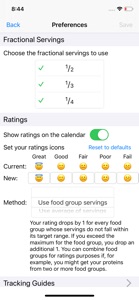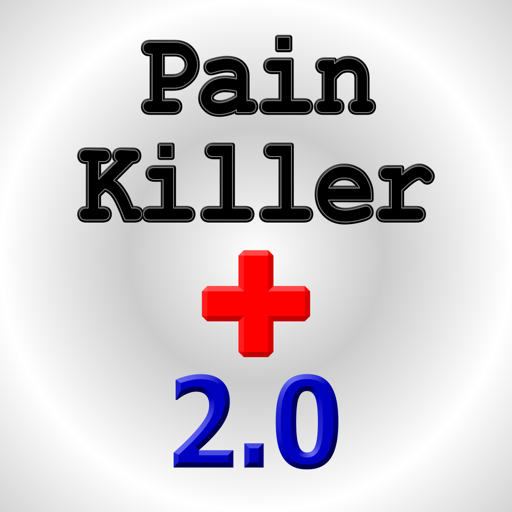Free

DashDietTracker
⭐️4.3 / 5
Rating
🙌58
Ratings
📼3 scs
Content
📦w/o updates
Updates frequency
🗣❌ unsupported
Your locale
- Versions
- Price History
- Description
- FAQ
All Versions of DashDietTracker
2.0
November 13, 2022
- Adds a "Using the app" screen
- Adds a Favorites option for meal entry
- Improvements to dark mode
- Other miscellaneous updates
More1.3
March 12, 2022
Adds guidance for adding Tracking Guides and Food Groups
Minor bug fixes
More1.2.1
December 3, 2020
Fixes bug that caused month to be grayed out
1.2
November 8, 2020
Adds option to show weight on calendar
Adds ability to display weights in graph form
Adds option to require a tap before entering servings to improve scrolling
More1.1.1
July 20, 2020
Fixed bug causing crash when adding new Food Group
1.1
July 6, 2020
Fixes edit problem for Food Group details
Minor adjustments
1.0
June 22, 2020
Price History of DashDietTracker
Description of DashDietTracker
Track your food servings
Set up your own diet plan tracking guide and food groups or use Dash Diet guidelines
Track your weight
See ratings to tell you whether you are sticking to your plan
No meal or diet recommendations; just tracks your progress according to your plan
DashDietTracker: FAQ
Yes, the DashDietTracker app is compatible with iPads.
The DashDietTracker app was built by Rick Hutchinson.
The DashDietTracker app requires iOS 12.0 or later.
DashDietTracker has an exceptional rating of 4.3 out of 5, which is a testament to its quality.
Health & Fitness Is The Primary Genre Of The Dashdiettracker App.
The latest DashDietTracker version released is 2.0.
DashDietTracker’s most recent update was on July 1, 2024.
The app first launched on February 5, 2023.
Safe for children to use, no mature themes or inappropriate content.
DashDietTracker currently features the following languages: American English.
No, DashDietTracker is not on Apple Arcade.
No, DashDietTracker does not integrate in-app purchases for users.
Unfortunately, DashDietTracker is not tailored for compatibility with Apple Vision Pro.