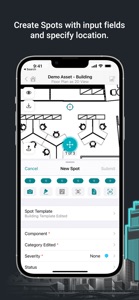Free

Screening Eagle Inspect
Intelligent Asset Inspection
⭐️4.8 / 5
Rating
🙌21
Ratings
📼8 scs
Content
📦~ in 2 weeks
Updates frequency
🗣❌ unsupported
Your locale
- Versions
- Price History
- Description
- FAQ
All Versions of Screening Eagle Inspect
4.3.1
June 19, 2024
We know how important it is to integrate with the tools you already love and rely on—that’s why we’re introducing Excel Integration.
• Map Spot Data to Excel: Effortlessly map collected spot data into any of your custom Excel files, ensuring smooth and precise data management.
• Enhanced Reporting: Create comprehensive Excel reports with ease, maintaining all the complex calculations and structures you've set up in your custom sheets.
• Quality of life improvements and a few bug fixes.
More4.3
June 6, 2024
We know how important it is to integrate with the tools you already love and rely on—that’s why we’re introducing Excel Integration.
• Map Spot Data to Excel: Effortlessly map collected spot data into any of your custom Excel files, ensuring smooth and precise data management.
• Enhanced Reporting: Create comprehensive Excel reports with ease, maintaining all the complex calculations and structures you've set up in your custom sheets.
• Quality of life improvements and a few bug fixes.
More4.2.1
May 6, 2024
Say hello to 4.2 version of the world’s most user-friendly, intuitive and high-performance asset condition assessment and management software, Screening Eagle Inspect!
To continually enhance the Inspect experience, we have made the following improvements:
• Onboarding Enhancements: Clear call-to-action instructions to help you get started with Inspect; New tooltips to guide you in discovering key features and functionalities.
• Optional Asset Location: You can now create an asset without specifying location so that you can continue your work when location service is unavailable.
• Quality of life improvements and a few bug fixes.
More4.2
April 29, 2024
Say hello to 4.2 version of the world’s most user-friendly, intuitive and high-performance asset condition assessment and management software, Screening Eagle Inspect!
To continually enhance the Inspect experience, we have made the following improvements:
• Onboarding Enhancements: Clear call-to-action instructions to help you get started with Inspect; New tooltips to guide you in discovering key features and functionalities.
• Optional Asset Location: You can now create an asset without specifying location so that you can continue your work when location service is unavailable.
• Quality of life improvements and a few bug fixes.
More4.0.3
December 1, 2023
Say hello to iPhone app and Inspect 4.0 version of the world's most user-friendly, intuitive and high-performance asset condition evaluation software, Screening Eagle Inspect!
Now you can carry Inspect in your pocket anywhere you go and capture data on the fly with our new iPhone app. It works in tandem with Inspect iPad and the web version, so you can capture the data on any device, assess your results and generate insightful reports about your assets.
With the new Inspect iPhone app, you can:
Create Spots: Easily create Spots on a 2D view, 3D model or Geomap and fill in specific details straight from your phone on a pre-defined input template, along with images, documents, comments, and most importantly, location.
Customize Field Dashboard: See all work assigned to you, whether it's something you need to check on a particular structure or asset, fill in a checklist, or provide more information about a particular defect, you can see it all in Inspect field dashboard and plan your work day easily.
Chat with your colleagues: Using our Spot chat function, you can easily chat with your colleagues within the same team, using a keyboard or voice-to-text, attach documents, and collaborate on issues on site.
Fill in Checklists: Follow your workflow and make sure you have done everything you need on-site, whether it's a step-by-step procedure on all the work you need to conduct, a compliance checklist on asset health condition, or anything else you pre-define in your checklist template.
Scan in 3D: Especially when you have no 2D plans or other information about the structure you are investigating, you can easily use the 3D scan function with an iPhone Pro. Scan the asset in 3D, measure, and create Spots on the 3D model.
Capture Photos Autonomously: Using Assisted Capture you can locate yourself on any 2D view and quickly capture images of your asset, which will be automatically positioned on the 2D view. Furthermore, you can add any other data to those images as they become Spots.
Generate Reports: However, you have captured the data, whether it's got images, scans, or just simple input fields and checklists, you can easily generate a PDF or docx report by using Inspect one-click reporting tool!
Cross-Platform Data Synching and Collaboration: As Inspect works on iPad, iPhone and any web interface, you can capture data in real-time on multiple devices and it will be instantly synched through WiFi.
In this release for iPad we have introduced a variety of new changes related to the way you interact with Inspect on a day-to-day basis:
Sensor Overlay: Now you can easily overlay sensor data you capture on your 2D view and generate a report with it, showcasing exactly where you did the scan and what you have found out in relevance to the 2D views. Simply create a spot, add sensor data, whether that's Ultasonic Pulse Echo, Ground Penetrating Radar, Compressive Strength, or Rebar Assessment, and overlay it on your 2D view.
PM8500 Data Integration in Inspect: You can now also import new Profometer Corrosion Potential data to inspect and proceed with your corrosion analysis and reporting.
Automatic Photo Sorting: Now you can use any 3rd party digital camera to capture high-quality images and sort them straight into right spots with Inspect. Simply create your Spot Template and enable photo sorting, define image names, capture images and specify image ranges in each spot. All you need to do is import your photos and they will be assigned to each spot straight away!
Editable Spot Markers: Whichever Inspection/Engineering standard you follow, now in Inspect 4.0 you can define your own shapes and colours which will represent the Spot Markers. This will allow to assess and analyse data quickly, just by glancing at a 2D view you will be able to have a full overview of your Inspection and Results.
Quality of life improvements and a few bug fixes.
More4.0.2
November 14, 2023
Say hello to iPhone app and Inspect 4.0 version of the world's most user-friendly, intuitive and high-performance asset condition evaluation software, Screening Eagle Inspect!
Now you can carry Inspect in your pocket anywhere you go and capture data on the fly with our new iPhone app. It works in tandem with Inspect iPad and the web version, so you can capture the data on any device, assess your results and generate insightful reports about your assets.
With the new Inspect iPhone app, you can:
Create Spots: Easily create Spots on a 2D view, 3D model or Geomap and fill in specific details straight from your phone on a pre-defined input template, along with images, documents, comments, and most importantly, location.
Customize Field Dashboard: See all work assigned to you, whether it's something you need to check on a particular structure or asset, fill in a checklist, or provide more information about a particular defect, you can see it all in Inspect field dashboard and plan your work day easily.
Chat with your colleagues: Using our Spot chat function, you can easily chat with your colleagues within the same team, using a keyboard or voice-to-text, attach documents, and collaborate on issues on site.
Fill in Checklists: Follow your workflow and make sure you have done everything you need on-site, whether it's a step-by-step procedure on all the work you need to conduct, a compliance checklist on asset health condition, or anything else you pre-define in your checklist template.
Scan in 3D: Especially when you have no 2D plans or other information about the structure you are investigating, you can easily use the 3D scan function with an iPhone Pro. Scan the asset in 3D, measure, and create Spots on the 3D model.
Capture Photos Autonomously: Using Assisted Capture you can locate yourself on any 2D view and quickly capture images of your asset, which will be automatically positioned on the 2D view. Furthermore, you can add any other data to those images as they become Spots.
Generate Reports: However, you have captured the data, whether it's got images, scans, or just simple input fields and checklists, you can easily generate a PDF or docx report by using Inspect one-click reporting tool!
Cross-Platform Data Synching and Collaboration: As Inspect works on iPad, iPhone and any web interface, you can capture data in real-time on multiple devices and it will be instantly synched through WiFi.
In this release for iPad we have introduced a variety of new changes related to the way you interact with Inspect on a day-to-day basis:
Sensor Overlay: Now you can easily overlay sensor data you capture on your 2D view and generate a report with it, showcasing exactly where you did the scan and what you have found out in relevance to the 2D views. Simply create a spot, add sensor data, whether that's Ultasonic Pulse Echo, Ground Penetrating Radar, Compressive Strength, or Rebar Assessment, and overlay it on your 2D view.
PM8500 Data Integration in Inspect: You can now also import new Profometer Corrosion Potential data to inspect and proceed with your corrosion analysis and reporting.
Automatic Photo Sorting: Now you can use any 3rd party digital camera to capture high-quality images and sort them straight into right spots with Inspect. Simply create your Spot Template and enable photo sorting, define image names, capture images and specify image ranges in each spot. All you need to do is import your photos and they will be assigned to each spot straight away!
Editable Spot Markers: Whichever Inspection/Engineering standard you follow, now in Inspect 4.0 you can define your own shapes and colours which will represent the Spot Markers. This will allow to assess and analyse data quickly, just by glancing at a 2D view you will be able to have a full overview of your Inspection and Results.
Quality of life improvements and a few bug fixes.
More4.0.1
October 25, 2023
Say hello to iPhone app and Inspect 4.0 version of the world's most user-friendly, intuitive and high-performance asset condition evaluation software, Screening Eagle Inspect!
Now you can carry Inspect in your pocket anywhere you go and capture data on the fly with our new iPhone app. It works in tandem with Inspect iPad and the web version, so you can capture the data on any device, assess your results and generate insightful reports about your assets.
With the new Inspect iPhone app, you can:
Create Spots: Easily create Spots on a 2D view, 3D model or Geomap and fill in specific details straight from your phone on a pre-defined input template, along with images, documents, comments, and most importantly, location.
Customize Field Dashboard: See all work assigned to you, whether it's something you need to check on a particular structure or asset, fill in a checklist, or provide more information about a particular defect, you can see it all in Inspect field dashboard and plan your work day easily.
Chat with your colleagues: Using our Spot chat function, you can easily chat with your colleagues within the same team, using a keyboard or voice-to-text, attach documents, and collaborate on issues on site.
Fill in Checklists: Follow your workflow and make sure you have done everything you need on-site, whether it's a step-by-step procedure on all the work you need to conduct, a compliance checklist on asset health condition, or anything else you pre-define in your checklist template.
Scan in 3D: Especially when you have no 2D plans or other information about the structure you are investigating, you can easily use the 3D scan function with an iPhone Pro. Scan the asset in 3D, measure, and create Spots on the 3D model.
Capture Photos Autonomously: Using Assisted Capture you can locate yourself on any 2D view and quickly capture images of your asset, which will be automatically positioned on the 2D view. Furthermore, you can add any other data to those images as they become Spots.
Generate Reports: However, you have captured the data, whether it's got images, scans, or just simple input fields and checklists, you can easily generate a PDF or docx report by using Inspect one-click reporting tool!
Cross-Platform Data Synching and Collaboration: As Inspect works on iPad, iPhone and any web interface, you can capture data in real-time on multiple devices and it will be instantly synched through WiFi.
In this release for iPad we have introduced a variety of new changes related to the way you interact with Inspect on a day-to-day basis:
Sensor Overlay: Now you can easily overlay sensor data you capture on your 2D view and generate a report with it, showcasing exactly where you did the scan and what you have found out in relevance to the 2D views. Simply create a spot, add sensor data, whether that's Ultasonic Pulse Echo, Ground Penetrating Radar, Compressive Strength, or Rebar Assessment, and overlay it on your 2D view.
PM8500 Data Integration in Inspect: You can now also import new Profometer Corrosion Potential data to inspect and proceed with your corrosion analysis and reporting.
Automatic Photo Sorting: Now you can use any 3rd party digital camera to capture high-quality images and sort them straight into right spots with Inspect. Simply create your Spot Template and enable photo sorting, define image names, capture images and specify image ranges in each spot. All you need to do is import your photos and they will be assigned to each spot straight away!
Editable Spot Markers: Whichever Inspection/Engineering standard you follow, now in Inspect 4.0 you can define your own shapes and colours which will represent the Spot Markers. This will allow to assess and analyse data quickly, just by glancing at a 2D view you will be able to have a full overview of your Inspection and Results.
Quality of life improvements and a few bug fixes.
More4.0
October 12, 2023
Say hello to iPhone app and Inspect 4.0 version of the world's most user-friendly, intuitive and high-performance asset condition evaluation software, Screening Eagle Inspect!
Now you can carry Inspect in your pocket anywhere you go and capture data on the fly with our new iPhone app. It works in tandem with Inspect iPad and the web version, so you can capture the data on any device, assess your results and generate insightful reports about your assets.
With the new Inspect iPhone app, you can:
Create Spots: Easily create Spots on a 2D view, 3D model or Geomap and fill in specific details straight from your phone on a pre-defined input template, along with images, documents, comments, and most importantly, location.
Customize Field Dashboard: See all work assigned to you, whether it's something you need to check on a particular structure or asset, fill in a checklist, or provide more information about a particular defect, you can see it all in Inspect field dashboard and plan your work day easily.
Chat with your colleagues: Using our Spot chat function, you can easily chat with your colleagues within the same team, using a keyboard or voice-to-text, attach documents, and collaborate on issues on site.
Fill in Checklists: Follow your workflow and make sure you have done everything you need on-site, whether it's a step-by-step procedure on all the work you need to conduct, a compliance checklist on asset health condition, or anything else you pre-define in your checklist template.
Scan in 3D: Especially when you have no 2D plans or other information about the structure you are investigating, you can easily use the 3D scan function with an iPhone Pro. Scan the asset in 3D, measure, and create Spots on the 3D model.
Capture Photos Autonomously: Using Assisted Capture you can locate yourself on any 2D view and quickly capture images of your asset, which will be automatically positioned on the 2D view. Furthermore, you can add any other data to those images as they become Spots.
Generate Reports: However, you have captured the data, whether it's got images, scans, or just simple input fields and checklists, you can easily generate a PDF or docx report by using Inspect one-click reporting tool!
Cross-Platform Data Synching and Collaboration: As Inspect works on iPad, iPhone and any web interface, you can capture data in real-time on multiple devices and it will be instantly synched through WiFi.
In this release for iPad we have introduced a variety of new changes related to the way you interact with Inspect on a day-to-day basis:
Sensor Overlay: Now you can easily overlay sensor data you capture on your 2D view and generate a report with it, showcasing exactly where you did the scan and what you have found out in relevance to the 2D views. Simply create a spot, add sensor data, whether that's Ultasonic Pulse Echo, Ground Penetrating Radar, Compressive Strength, or Rebar Assessment, and overlay it on your 2D view.
PM8500 Data Integration in Inspect: You can now also import new Profometer Corrosion Potential data to inspect and proceed with your corrosion analysis and reporting.
Automatic Photo Sorting: Now you can use any 3rd party digital camera to capture high-quality images and sort them straight into right spots with Inspect. Simply create your Spot Template and enable photo sorting, define image names, capture images and specify image ranges in each spot. All you need to do is import your photos and they will be assigned to each spot straight away!
Editable Spot Markers: Whichever Inspection/Engineering standard you follow, now in Inspect 4.0 you can define your own shapes and colours which will represent the Spot Markers. This will allow to assess and analyse data quickly, just by glancing at a 2D view you will be able to have a full overview of your Inspection and Results.
Quality of life improvements and a few bug fixes.
More3.3.4
September 13, 2023
Say hello to Field Dashboard and version 3.3 of the world's most user-friendly, intuitive and high-performance asset condition evaluation software, Screening Eagle Inspect!
This update introduces a variety of new changes related to the way you interact with Inspect on a day-to-day basis.
To continually enhance the Inspect experience, we have made the following improvements:
Everything is a SPOT: The collection of inspection data from the field can be of any type, either photo, 360° photo or just textual information. Now we centralized the inputs so that you can access them easily and quickly to collect data from the field.
Field Dashboard: You are in the field and may want to know what you are working on today and what is your focus area. Have this information at your fingertip! We are now introducing the FIELD DASHBOARD which is specially designed for you. There is a variety of information you can choose to display on your dashboard.
Calculations: Irrespective of what you are inspecting, every inspection needs one or the other way to calculate some values, and now we have a solution for you. You can do calculations within Inspect, with a fully flexible editor and the most heavily used operations. You can set multiple formulas in the Spot template and use them in the field.
Template edits from the App: You have set up everything correctly in Inspect Web to collect the data, but when you are in the field and want to change specific input fields, now you can do so without jumping back and forth from App to Web, continue using the App and update your SPOT/CHECKLIST template.
Sync in Background: It is very common to have a lot of data collected from the field, but downloading and using this data requires some time. However, with this release, you can continue using the App while the data is downloaded in the background.
Assign Admin: Do you feel restricted with your user roles in the Inspect, or do you need more user rights to perform some actions? If yes, then your wait is over. Now we enable the admin to assign more admins in her/his own company so that s/he can offload some of his/her work to another team member by making them Admin.
Report Improvements: Preparing the report after the inspection is a key output and to make sure you have more control over what you want to report, we have introduced new settings where you can opt-out for sensor data, location, etc. You can have the summary table at the start of a detailed report and now choose the image size in the report.
Quality of life improvements and a few bug fixes.
More3.3.3
August 23, 2023
Say hello to Field Dashboard and version 3.3 of the world's most user-friendly, intuitive and high-performance asset condition evaluation software, Screening Eagle Inspect!
This update introduces a variety of new changes related to the way you interact with Inspect on a day-to-day basis.
To continually enhance the Inspect experience, we have made the following improvements:
Everything is a SPOT: The collection of inspection data from the field can be of any type, either photo, 360° photo or just textual information. Now we centralized the inputs so that you can access them easily and quickly to collect data from the field.
Field Dashboard: You are in the field and may want to know what you are working on today and what is your focus area. Have this information at your fingertip! We are now introducing the FIELD DASHBOARD which is specially designed for you. There is a variety of information you can choose to display on your dashboard.
Calculations: Irrespective of what you are inspecting, every inspection needs one or the other way to calculate some values, and now we have a solution for you. You can do calculations within Inspect, with a fully flexible editor and the most heavily used operations. You can set multiple formulas in the Spot template and use them in the field.
Template edits from the App: You have set up everything correctly in Inspect Web to collect the data, but when you are in the field and want to change specific input fields, now you can do so without jumping back and forth from App to Web, continue using the App and update your SPOT/CHECKLIST template.
Sync in Background: It is very common to have a lot of data collected from the field, but downloading and using this data requires some time. However, with this release, you can continue using the App while the data is downloaded in the background.
Assign Admin: Do you feel restricted with your user roles in the Inspect, or do you need more user rights to perform some actions? If yes, then your wait is over. Now we enable the admin to assign more admins in her/his own company so that s/he can offload some of his/her work to another team member by making them Admin.
Report Improvements: Preparing the report after the inspection is a key output and to make sure you have more control over what you want to report, we have introduced new settings where you can opt-out for sensor data, location, etc. You can have the summary table at the start of a detailed report and now choose the image size in the report.
Quality of life improvements and a few bug fixes.
MorePrice History of Screening Eagle Inspect
Description of Screening Eagle Inspect
Screening Eagle Inspect is the world’s first intelligent and intuitive solution specifically developed for managing inspection data and workflows.
A seamless experience makes inspections efficient, traceable, collaborative and intelligent, with actionable dashboards and deep dynamic reporting.
No matter if you are an asset owner, an inspector, engineer, or contractor, Screening Eagle Inspect will boost your productivity and will secure healthy and safe assets.
Stay on top of all structural health issues relating to your assets and make informed decisions based on actionable data.
Growing feature set addressing diverse needs:
• Clearly defined location of the inspection (2D, 3D, Map)
• Automatic inspection report generation
• Embedded chat and notes (writing, audio, and video) functionality
• Fully customizable input fields, dashboards, and reporting
• Seamless integration with sensor input across the Screening Eagle and Proceq ecosystem
• A.I. assisted defect digitalization
Show less
Screening Eagle Inspect: FAQ
Yes, Screening Eagle Inspect has support for iPad devices.
Screening Eagle Technologies AG built the Screening Eagle Inspect app.
The minimum supported iOS version for the app is 15.0.
With a rating of 4.8 out of 5, Screening Eagle Inspect is one of the top-rated apps in its category.
The Main Genre Of The Screening Eagle Inspect App Is Utilities.
The newest version of Screening Eagle Inspect is 4.3.1.
The last update for Screening Eagle Inspect was on July 7, 2024.
Screening Eagle Inspect was first released on February 5, 2023.
This app is appropriate for all ages, with no offensive or inappropriate content.
Screening Eagle Inspect is available in English, French, German and 8 more.
No, Screening Eagle Inspect is not featured on Apple Arcade.
No, Screening Eagle Inspect does not include options for in-app purchases.
No, you cannot use Screening Eagle Inspect with Apple Vision Pro.