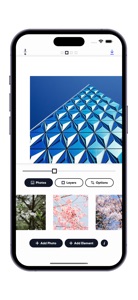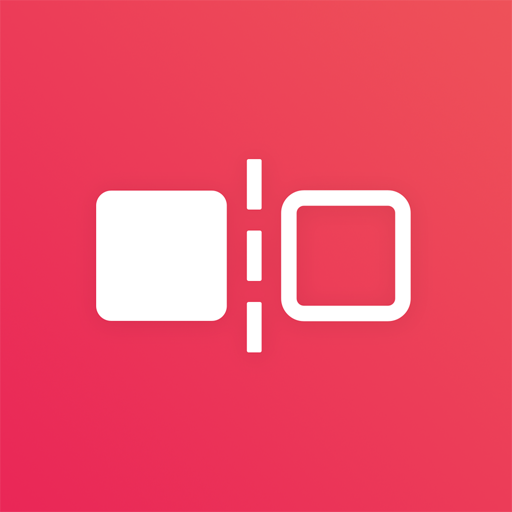Free

Carousel Collage Maker
Panorama Collage Creator
⭐️4.5 / 5
Rating
🙌125
Ratings
📼1 vid & 5 scs
Content
📦~ in 1 month
Updates frequency
🗣❌ unsupported
Your locale
🧾$1.39 - $39.99
In-App Purchase
- Versions
- In-App Purchases History4
- Price History
- Description
- FAQ
All Versions of Carousel Collage Maker
1.0.7
June 18, 2024
•This version contains stability improvements and performance fixes
Thank you for using Carousel Collage Maker
More1.0.6
May 1, 2024
• This update contains UI updates and app improvements.
Thank you for using Carousel Collage Maker!
More1.0.5
February 7, 2024
• This update contains minor bug fixes and UI improvements.
Thank you for using Carousel Collage Maker.
More1.0.4
December 21, 2023
• This update contains UI improvements and bug fixes
Thank you for using Carousel Collage Maker!
More1.0.3
November 28, 2023
• This update contains UI updates and improvements
Thank you for using Carousel Collage Maker!
More1.0.2
November 8, 2023
• This update contains a brand new app design with updated features.
Thank you for using Carousel Collage Maker!
More1.0.1
September 19, 2020
Thank you for using Carousel Collage Maker
-This version contains UI improvements and bug fixes.
More1.0.0
July 7, 2020
Carousel Collage Maker In-App Purchases History
$1.39
Plus Membership
Weekly access to Plus features, updates
$4.99
Plus
Full Version
$6.49
Plus Membership
Monthly access to Plus features, updates
$39.99
Plus Membership
Yearly access to Plus features, updates
Price History of Carousel Collage Maker
Description of Carousel Collage Maker
Create swipeable carousel collages wth multiple pages and multiple photos.
Add images from your photo library to create beautiful collages in a swipeable carousel format with multiple seamless pages. Customize with color options, filters, custom cropping, shapes and more. Tap 'Preview' to see your final collage in a full swiper carousel preview. When finished, tap 'Save to Photo Library' to export into your photo library.
Enjoy!
• Payment and Subscription Information:
Your subscription will be charged to your Apple ID Account at confirmation of purchase. Subscription will auto renew unless you cancel it within 24 hours prior to the end of the current period. Subscriptions can be managed by the user and auto renewal can be turned off by going to the iTunes Account Settings after purchase. Any unused portion of a free trial period will be forfeited when you purchase a subscription.
Visit our Privacy Policy at:
https://www.tlogicsofthouse.com/privacy
Visit our Terms of Service at:
https://www.tlogicsofthouse.com/terms
• Customer Support
You can reach us at contact@tlogicsofthouse.com and we will do our best to solve all of your problems and questions related to the app.
We would love to hear from you! Please let us know if you have any questions, concerns or suggestions by sending an email to: contact@tlogicsofthouse.com
Show less
Carousel Collage Maker: FAQ
No, Carousel Collage Maker does not have support for iPad devices.
Thomas Lojko is the developer of Carousel Collage Maker.
The minimum iOS requirement for the app is 15.0 or higher.
4.5: The Carousel Collage Maker app gets a lot of positive feedback.
The App Category Of The Carousel Collage Maker App Is Graphics & Design.
The newest version of Carousel Collage Maker is 1.0.7.
Carousel Collage Maker released its latest update on July 2, 2024.
Carousel Collage Maker was initially released on February 5, 2023.
The Carousel Collage Maker app is rated Thomas Lojko.
Currently, the Carousel Collage Maker app supports the following languages: English.
No, Carousel Collage Maker is not on Apple Arcade.
Yes, Carousel Collage Maker is equipped with in-app purchases for your convenience.
No, Carousel Collage Maker does not offer compatibility with Apple Vision Pro.