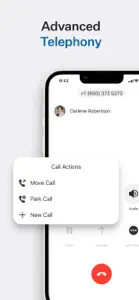Unity Connect SoftPhone
Business Softphone Solution
Details about Unity Connect SoftPhone
- Released
- Updated
- iOS Version
- Age Rating
- Size
- Devices
- Languages
Features
Developer of Unity Connect SoftPhone
- Versions
- Price History
- Description
- FAQ
Version History of Unity Connect SoftPhone
3.4.2
October 24, 2023
- Stability improvements
3.4.1
September 16, 2023
- Bug fix - Stability improvements
3.1.2
November 7, 2022
- Bug fix
3.1
June 29, 2022
Version 3.1 is an introduction of our all new native app. Update now and take advantage of all the features you love, and more, new call features including call flip, pick up parked calls, internal chat, an updated call history screen, add your hardware device contacts, view voicemails (including transcriptions), faxes, recordings, calling in VoIP mode, and much more.
More1.0.3
January 18, 2022
First publicly available version
1.0.2
October 15, 2021
Price History of Unity Connect SoftPhone
Description of Unity Connect SoftPhone
Unity Connect SoftPhone: FAQ
Is Unity Connect SoftPhone optimized for iPad devices?
Unity Connect SoftPhone is available on iPad devices.
Who is the creator of the Unity Connect SoftPhone app?
Unity Connected Solutions Inc. is the developer of Unity Connect SoftPhone.
What is the minimum iOS version required to use Unity Connect SoftPhone?
The minimum supported iOS version for the Unity Connect SoftPhone app is iOS 14.0.
What is the overall rating of the app?
Unity Connect SoftPhone has not received any user ratings yet.
What app category is Unity Connect SoftPhone?
Productivity Is The App Genre Of The Unity Connect Softphone App.
What is the recent version of the Unity Connect SoftPhone app?
3.4.2 is the newly released Unity Connect SoftPhone version.
When was the latest Unity Connect SoftPhone update?
The latest Unity Connect SoftPhone update came out on December 1, 2024.
When was the Unity Connect SoftPhone app released?
Unity Connect SoftPhone was first released on February 6, 2023.
What’s the age rating for the Unity Connect SoftPhone app?
Unity Connected Solutions Inc.: Contains no objectionable material.
What are the languages offered by Unity Connect SoftPhone?
The Unity Connect SoftPhone app can be used in Czech, Danish, Dutch and 14 more.
Can I find Unity Connect SoftPhone within Apple Arcade's selection of games?
Sorry, Unity Connect SoftPhone is not available on Apple Arcade.
Are in-app purchases available within Unity Connect SoftPhone?
Sorry, in-app purchases are not accessible within Unity Connect SoftPhone.
Can I utilize Unity Connect SoftPhone with Apple Vision Pro?
No, you cannot utilize Unity Connect SoftPhone with Apple Vision Pro.
Can I expect ads while using Unity Connect SoftPhone?
No, you can not expect ads while using Unity Connect SoftPhone.