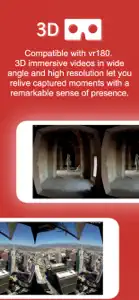Leave a Review PViewer
doesn't work
There is no open option and once I finally figured out how to look at my files, it never loads the video. No error just a blank white screen. I tested on a video that I uploaded to youtube and works on oculus. Looks like it is old, might need to be updated.no "open" feature
As far as I can tell, this is not designed to play local files off your computer. I have been unable to find any sort of "Open" function, nor can I drag a file over the app icon (and holding alt as I hold it over the icon, which forces it to accept the file, also does nothing). In short unless you already know what this company is up to (maybe playing from an online platform?) this is not the player for you.Show less