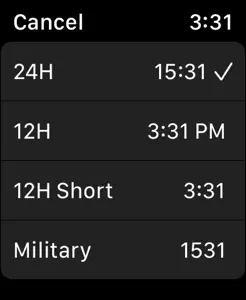About TimeGlance
- Released
- Updated
- iOS Version
- Age Rating
- Size
- Devices
- Languages
- September 16, 2020
- January 2, 2025
- 14.0+
- 4+
- 1.76MB
- Apple Watch, iPhone, iPod
- Arabic
Czech
Danish
Show more
Developer of TimeGlance
What's New in TimeGlance
2.6
January 1, 2024
Improvements and bug fixes.
Reviews of TimeGlance
Alternatives to TimeGlance
More Applications by Andras Solyom
FAQ
Is TimeGlance software compatible with iPad devices?
TimeGlance isn’t available on iPad devices.
Who created the TimeGlance app?
Andras Solyom built the TimeGlance app.
What’s the minimum iOS version needed for the TimeGlance app?
The minimum iOS version for the TimeGlance app is 14.0.
How do users rate the TimeGlance app?
The TimeGlance app has an overall user rating of 4.
What’s the genre of the TimeGlance app?
The App Genre Of Timeglance Is Utilities.
Which is the latest version of TimeGlance?
2.6 is the current version of TimeGlance.
What is the latest TimeGlance update release date?
The latest TimeGlance update came out on January 2, 2025.
What is the exact date when TimeGlance came out?
TimeGlance launched on February 6, 2023.
What is the content advisory rating of TimeGlance?
The TimeGlance app is suitable for children aged Andras Solyom.
What languages does the TimeGlance app support?
The TimeGlance app is now available in Arabic, Czech, Danish and 18 more.
Can I play TimeGlance through Apple Arcade's subscription?
Unfortunately, TimeGlance is not on Apple Arcade.
Does TimeGlance offer in-app purchases?
Unfortunately, in-app purchases are not available within TimeGlance.
Is TimeGlance optimized for use with Apple Vision Pro?
Unfortunately, TimeGlance is not optimized for use with Apple Vision Pro.
Does TimeGlance incorporate ads within the app?
No, TimeGlance does not incorporate ads within the app.