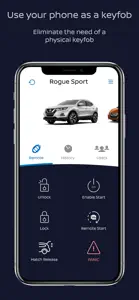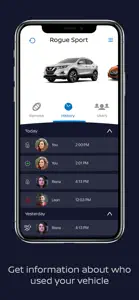I paid $600+ to have this installed on my Ariya because I don’t carry a purse and hate having to attach a key fob to my phone. With this app you CANNOT walk up to you car and have it recognize your virtual key and unlock automatically (like the keyfob does). The app does NOT control the unlock button on your car. Instead, you have to pull out your phone, open the app, and WAIT and WAIT for it to connect and only then can you hit unlock from the app. I was stuck in a parking garage just WAITING and WAITING standing next to my car and felt VERY unsafe. When I was FINALLY able to get into my car, then you have to hit the “Enable start” button on the app. WHY do I have to enable this every time??!! Why doesn’t the app just keep “enable start” always enabled??!! Do NOT waste your money…the keyfob (although bulky to carry) has MUCH better functionality. This app is the crappiest most useless key and if a keyfob worked like this, everyone would be up in arms. I am now trying to get Nissan to refund me for this absolutely useless aftermarket “feature”. I should have bought a Tesla with this feature already installed and working properly. UGH!!!!!!!
Show less