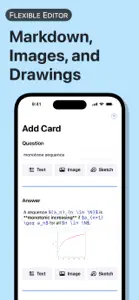What's New in Flashtex
1.19.3
November 14, 2024
Thank you for learning with Flashtex! If you have a question, a suggestion, or run into an issue, please email me at support@flashtex.app or visit https://flashtex.app.
MoreSubscription plans
Unlimited Access
Unlimited Access
Reviews of Flashtex
Alternatives to Flashtex
More Applications by Mika Kruschel
FAQ
Is there an iPad version available for Flashtex?
Yes, Flashtex works on iPads.
Who is the developer of Flashtex?
The creator of Flashtex is Mika Kruschel.
What is the minimum iOS version to run the Flashtex app?
Flashtex requires iOS 15.0 or later.
What is the overall rating of the Flashtex app?
The rating of 4.7 out of 5 that Flashtex has received from users is outstanding.
What category of app is Flashtex?
The Flashtex App Relates To The Education Genre.
What is the current version of Flashtex?
1.19.3 is the latest released Flashtex version.
What is the date of the latest Flashtex update?
January 4, 2025 is the date of the latest Flashtex update.
When did the Flashtex app come out?
Flashtex was introduced to the market on February 5, 2023.
What is the recommended age for Flashtex?
Contains nothing objectionable, appropriate for all ages.
What are the languages offered by the Flashtex app?
Flashtex can be used in Dutch, English, French and 6 more.
Can I enjoy Flashtex by subscribing to Apple Arcade?
Sorry, Flashtex is not on Apple Arcade.
Can I find in-app purchases in Flashtex?
Absolutely! In-app purchases are available for users of Flashtex.
Is Flashtex specifically engineered for Apple Vision Pro compatibility?
Sorry, Flashtex is not specifically engineered for compatibility with Apple Vision Pro.
Does Flashtex include ads as part of its experience?
No, Flashtex does not include ads as part of its experience.